If you have recently purchased any product online or used any website or app, you might have received a survey asking you to rate your experience. Some of the ways the user experience can be measured are Net Promoter Score (NPS), CSAT, CES, etc. Net promoter score is a globally accepted and well-understood measure of customer experience and customer loyalty. There are 2 types of NPS – Relational NPS (rNPS) and Transactional NPS (tNPS). In this guide, we will talk about both of them in detail, when to use either, and the best practices with examples.
Table of Contents
Summary
- The Net Promoter Score or NPS is a widely accepted measure of customer experience or brand loyalty. NPS is of 2 types – transaction NPS (tNPS) and relational NPS (rNPS).
- The transactional NPS (tNPS) aims to measure the customer experience at a specific context or touchpoint. For example: after a customer places an order, uses a product feature, attends an event or webinar, and so on. In contrast, the relational NPS is used to measure the overall feedback for the company or brand. By design, the feedback received from the relational NPS survey is broad and generic feedback as opposed tNPS, where the feedback is more specific to the context.
- The transactional NPS (tNPS), as its name suggests is collected after the transaction. Depending on the type of product or service, there may be a lag of a few hours to a few days between the transaction happening and the survey being sent out. For example, if your user is using a feature on the website and you are looking for feedback, you can show a web survey right after the user tries out the feature. But say if you want to collect product feedback from the user who has purchased it from your site, it’s best to do it after a few days from delivery as the user gets time to use the product. Relational NPS is generally sent at periodic intervals, say every quarter or year to understand the brand loyalty and overall feedback about the company.
- There is no specific rule as to when to use transactional NPS vs Relational NPS (tNPS vs rNPS). Both are great customer experience metrics. They can be used together in various contexts – tNPS for specific transactions and rNPS to understand the overall brand experience and loyalty.
- Continuing from the above point, you should use both tNPS and rNPS to get transaction-specific as well as overall brand NPS. Apart from the NPS question, you should also have a follow-up question for the user to provide specific feedback about why she has chosen that particular rating.
- You can send the survey over Email, or show the survey on the website or App. If you are sending via Email, you should consider sending a reminder message to increase the response rate.
- Once you have the scores, the NPS calculation is straightforward. The formula is (%age of Promoters – %age of Detractors). Please note that as in the case of the rNPS, passives are not taken into the tNPS calculation.
- After you get the response, you should also do the appropriate follow-up to close the loop. The action could be requesting the promoters to refer others, getting in touch with the detractors to resolve their issues, etc.
Want to measure your tNPS in minutes
With Affiniv, you can create NPS surveys and send them instantly via Email or Embed in your website/app.
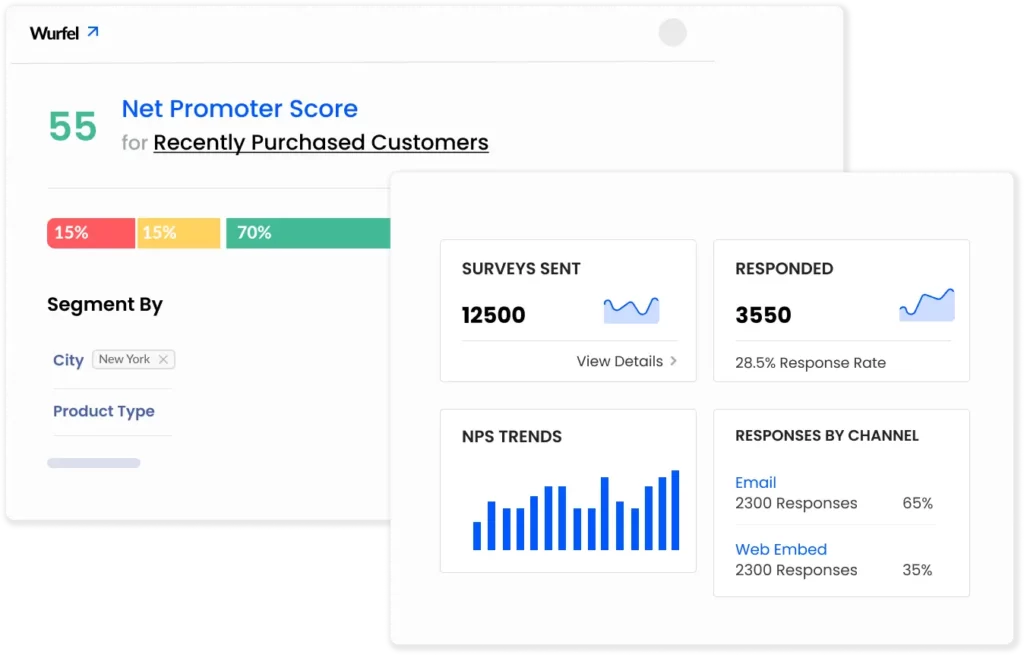
What is tNPS or transactional NPS?
To recap a bit, the NPS survey measures customer loyalty on an 11-point scale ranging from 1 – 10. There are 2 kinds of NPS surveys – Transactional NPS and relational NPS. Transaction NPS survey measures the NPS at specific touchpoints. Some examples of touchpoints are – after the purchase of a product or service, delivery of the product, after using a newly launched feature, contacting the support, and so on. If we compare the tNPS with the other kind of NPS, that is relational NPS (rNPS), the relational NPS survey is done at periodic intervals across the customer base. So the relational NPS tends to provide overall feedback about the brand or business, whereas the tNPS is interaction-specific.
The question for the tNPS can be a little different from the NPS question.
Example tNPS questions –
Based on your recent use of the <Feature Name> feature, how likely are you to recommend the same to a colleague?
Based on your recent purchase, how likely are you to recommend <Product X> to a friend or colleague?
Based on your recent interaction with our support, how likely are to recommend our support to a co-worker?
The response scale for the tNPS question is the same 0 – 10. Users responding 9 and 10 are classified as promoters. 7 and 8 are passives. 0 to 6 are detractors.
Promoters (9 and 10): These set of users who rate 9 and 10 are happy with the recent transaction and are very likely to recommend others.
Passives (7 and 8): The users who rate 7 and 8 are the passives, who are not so happy, but not too dissatisfied as well. They didn’t have a bad experience, but not a delightful one either.
Detractors (0 to 6): The users who rate between 0 to 6 are called detractors. They are unhappy about the recent purchase or transaction. They are most likely to provide a negative review either in person or on social media.
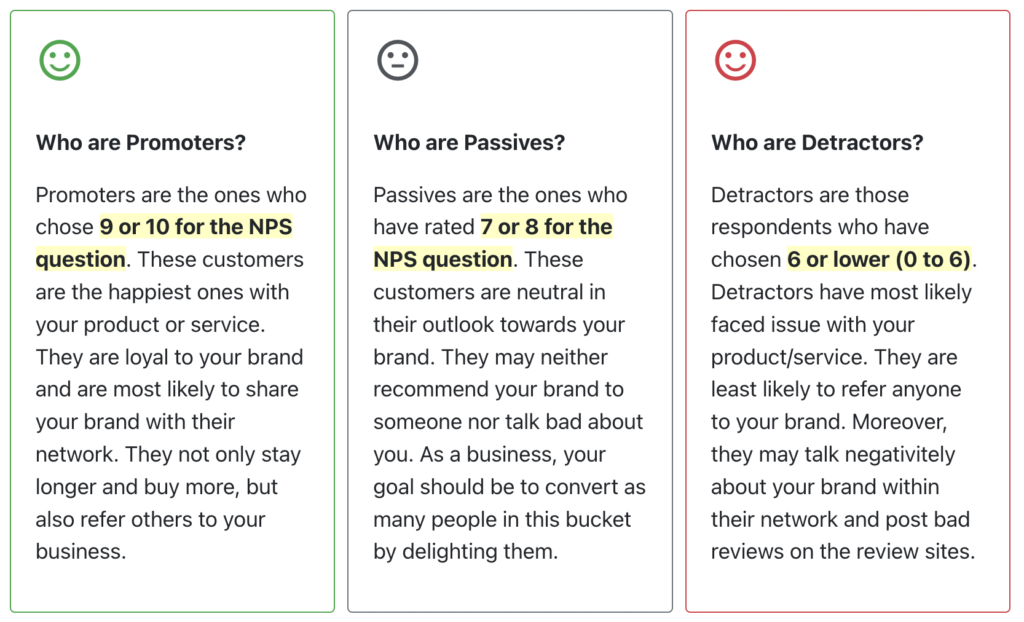
What is relational NPS?
In contrast to the transaction NPS or tNPS, relational NPS (rNPS) measures customer loyalty towards the brand or company. The relational NPS survey is done at specific intervals such as quarterly or yearly. As it’s not done in the context of a transaction or interaction, it captures the overall customer feedback about the brand or business.
The question typically looks like – how likely are you to recommend <Product/brand/business> to a friend or colleague?
What is a follow-up question in tNPS?
Once you have created the main NPS question, you should also consider having one or more follow-up questions. These questions help you find out the “why” behind the score. In other words, they help you understand why the customer has chosen the particular rating. The most popular follow-up question is a subjective or text-based question. Example: Please tell us the main reason behind choosing the score.
The answer to this question gives you the “golden insights” into the key issues and how to improve the customer experience at this touch point.
How to calculate the tNPS score?
After you have collected the NPS from your customers, it’s time to calculate the score. The NPS calculation is straightforward. NPS question scale ranges from 0 – 10. Users who choose 9 and 10 are promoters. Users choosing 7 and 8 are passives and 0 to 6 are called detractors. To calculate the score, you can find out the percentage of Promoters, and the percentage of Detractors. The NPS formula is (% age of Promoters – % age Detractors).
To give an example, let’s say you have scores from 100 customers, out of which 70 are promoters with scores of 9 and 10. 20 are Detractors and 10 are Passives. So your %age of Promoters is 70%. The percentage of Detractors is 20%. Your NPS is 70 – 20 = 50.
When you use an NPS tool like Affiniv, the scores can be calculated automatically. You can also track the scores month on month and analyze the key drivers to continuously improve the score.
What is a good NPS score?
According to Bain & Co., the inventors of NPS,
- An NPS score less than zero, i.e. a negative NPS score is not considered good. It means that you have more detractors than promoters.
- Anything greater than 0 is considered a good NPS score
- An NPS score greater than 25 is favorable while more than 50 is excellent
- Is it above 80? Then, your NPS score is close to perfect!
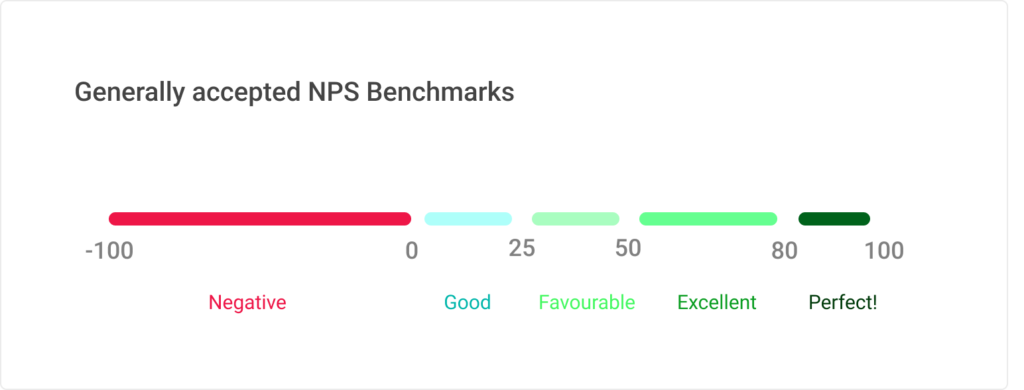
What are the pros and cons of tNPS vs rNPS?
Transactional NPS Pros
- The tNPS score is in the context of a transaction, interaction, or usage of a feature. So you can get good insights on how to improve that feature, product, or process. Based on the feedback, the owner of the specific area of product or service can then keep improving the same based on the feedback.
- As the tNPS surveys are done in the context of a transaction, the survey frequency can be higher than the relational NPS survey. The results can identify the customers who are likely to churn or leave a negative review. This can help you address some of these issues early without having to wait for the relational NPS results.
- The insights from the survey can help with the training and improvement of customer support.
Relational NPS Pros
- The relational NPS survey measures customer loyalty towards the business or brand. The result can be a great indicator of customer love in a somewhat unbiased way. Having said that you should keep in mind that though the relational NPS survey is conducted periodically without the context of a transaction, customer opinion can still be a little biased because of the recent transaction.
- The feedback from the relational NPS survey tends to be generic. Because it’s not tied to a particular transaction context, the result can draw out insights on diverse areas of a business – product issues, service or support issues, site speed, UI/UX, and many more areas, that are not covered by a transactional survey. However, because of the diversity of feedback, it may be difficult to pinpoint specific areas that need more attention.
- The industry NPS benchmarks are readily available. You can compare and plan continuous improvements to meet your target NPS goals.
What are various types of tNPS surveys? Transactional NPS Examples
Transactional surveys can be sent whenever there is a transaction or interaction – such as feature use, product delivery, support ticket closure, etc. The goal is to collect customer feedback at these touch points and find insights to improve the customer experience at these. Like other types of customer experience surveys, timing is very important for this survey as well. At some touchpoints, you may want to send this survey immediately, and at some, you should send it after a few days to a few weeks. Here are some of the sample use cases to illustrate when to send out the transactional NPS surveys.
Transactional NPS Survey Post-purchase (Web Survey and Email)
Let’s say a customer orders a product from your e-commerce website. After the customer orders the product, you can show a tNPS survey on the website when the user is at the “order confirmation” or “Thank you” page. This survey can capture the website ordering experience of the customers and identify the ways to improve the site based on the feedback. For example, customers may point out areas like – site speed, UI/UX, product pricing, ease of product discovery, checkout and payment, etc. This feedback should help you improve the website experience for your users.
Example NPS Question: Based on your recent order, how likely are you to recommend our website to your friends and family?
You can also choose to send an NPS Email to the customer after say 15 days of their order or 7 days from delivery to find out their experience with the product. This tNPS survey should help you understand which products are liked by your customers and which ones need improvement. Keep in mind that you need to allow your users a few days to try out the product before sending the survey.
Example NPS Question: Based on your recent purchase, how likely are you to recommend our products to your friends and family?
Using Affiniv, you can easily create surveys and then choose to show the survey on a specific page on your website. You can also send the survey over Email automatically with our integrations with platforms such as Shopify.
Transaction NPS (tNPS) Survey after Feature Release
Transactional NPS (tNPS) surveys can also be used to understand the feedback about the new features. Let’s say you have launched a new payment feature on your website. After a user uses the same, you can show a popup survey to collect the NPS and feedback. In this case, you can show the web survey immediately after the user has used the feature. When you use a survey tool like Affiniv, you can specify at what point you want to trigger the survey.
Example NPS Question: Based on your recent experience with our feature <Feature X> how likely are you to recommend <Feature X> to a colleague?
Customer Onboarding Survey
For Saas products, customer onboarding is a key milestone. Once the customer is onboarded you should send a transactional NPS survey to understand the user feedback. Ideally, this survey should be sent a few days after all aspects of onboarding are complete. If it’s a self-serve onboarding, the feedback can help you identify issues with the onboarding flow, ease of use, UI/UX, and so on. If it’s an assisted onboarding, this feedback can also help identify the feedback about the support, integrations, and other custom developments and the implementation timelines.
NPS Question: Based on your recent experience with our product/onboarding, how likely are you to recommend <your product/brand> to a friend or colleague?
Support interactions
Irrespective of the kind of business you run, your users should be reaching out to the support desk for help. After the support ticket closure, you can send a transactional NPS survey to understand the user feedback on the resolution of the ticket. This can identify issues like support staff knowledge, responsiveness, resolution timelines, etc. This data can help with support training and improvement of the support desk.
In-Store Experience
If you are selling products in your store, then you should measure the in-store experience of your customers and collect feedback to improve the same. The in-store experience can be collected by having a tablet in the store and the tNPS survey running in a kiosk mode. There are a few differences between a regular survey and the survey running in a kiosk mode. Let’s say the user has answered the first question and left it there. The kiosk mode survey should reset to the first question after minutes of inactivity (otherwise the next person would see the follow-on question instead of the first question). Also, the kiosk mode should reset to the first question after the user finishes the survey. With Affiniv’s Kiosk mode, you can easily create an in-store experience survey without any coding.
NPS Question: Based on your store visit, how likely are you to recommend our store to your friends or family?
Website Survey
The transactional NPS survey can also be shown on the website to collect website feedback. This can bring out issues like UI/UX, site speed, bugs and glitches, and more, which can be improved to give users a better experience. The web survey can appear as a popup after a few minutes to an hour of browsing. With Affiniv, you can create a website survey in minutes and add it to your website.
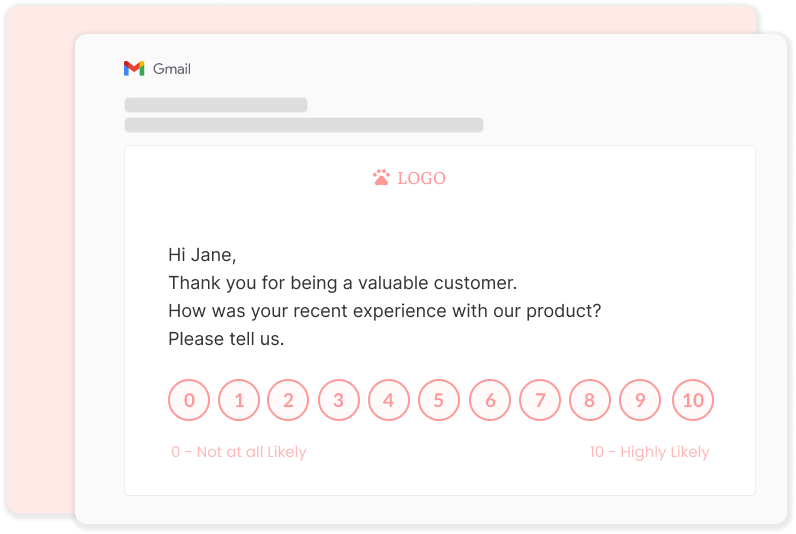
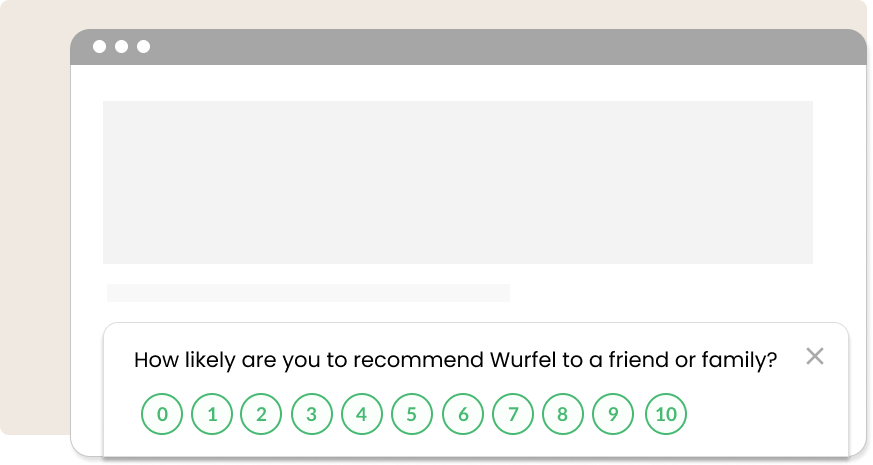
How to analyze and use tNPS?
A good NPS Survey starts with the NPS scale question followed by one or more follow-up questions, which are subjective (text-based). This allows the user to not only rate based on the recent transaction, interaction, or feature use, but also to provide her thoughts about why she chose that rating.
Once you have customer responses and the score, your ultimate goal is to keep improving the score. Here are a few things that will help you with the same.
Analyze the voice of customer (VoC) responses to find the insights
The first step to improving the NPS is to analyze and find out what needs to be improved from the voice of the customer question (i.e. the follow-up question). The responses that you have got for that question are extremely important to analyze how to improve the product, process, or interaction. You can also analyze the scores with other details, such as which cities, countries, or products cause more dissatisfaction. If you are using an NPS software like Affiniv, you should have all these data points available for each response. You can identify the key drivers by applying various filters.
Closing the loop
Closing the loop refers to taking appropriate follow-up action based on the response. The follow-up action could be different for various buckets – Promoters, Detractors, and Passives.
Closing the loop for promoters
Promoters are highly satisfied with your brand based on their recent interaction. They are very likely to refer others to your product or business based on their recent interaction. So the next logical step is to request them to do the same. For promoters, you can have a referral program. After they have given their rating, you can request them to refer their friend, family, or colleague. The referral email can go out after a day or two from their response. Make sure that the referral email is personalized and includes a thank you note!
Apart from requesting referrals, you can also request public reviews and ratings. For example, you can request them to rate on trust pilot or Google. A rating on these platforms can boost the trust of your prospective customers.
If you are using a CX platform like Affiniv, you can easily set up the follow-up action functionality.
Closing the loop for passives
There are users who didn’t dislike their last interaction, but they are not very excited about it either. You can try the referral program with this cohort, but most likely you may not see positive result. For the passive segment, you should analyze what could have been done to give these users a great experience, so that you can delight them and convert them into promoters.
Closing the loop for detractors
Detractors had a bad experience with your product or service during their last interaction. It’s important to understand the pain points of each of the detractors and resolve them as quickly as possible. You can automatically send these responses to a ticketing system like Zendesk or Freshdesk for appropriate follow-up by your support team.
Apart from getting in touch with these customers to fix their issues, you should also analyze the causes of dissatisfaction and address them one by one. Once you start solving the underlying issues, you should start seeing your tNPS going up because of the lesser number of detractors.
Final words
In this post, we have explored both the types of NPS and their key differences and when to use one vs the others with examples. Please bear in mind that either the transactional NPS or relational NPS is not better than the other. You should use both to get the score and the feedback and keep improving the metrics. Relational NPS can provide you with broader overall feedback about your product and business, which can be great as it touches all areas of the company. Whereas the tNPS provides you with very focussed feedback which is highly beneficial to make that particular transaction or interaction better.

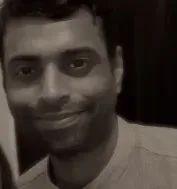

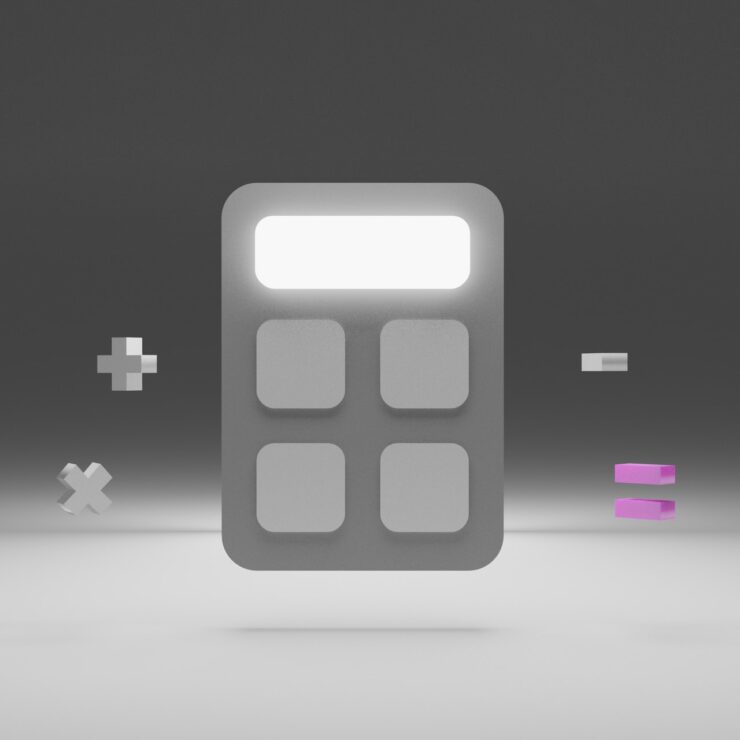
![What is NPS [Net Promoter Score]: 2026 Guide](https://affiniv.com/wp-content/uploads/2022/10/what-is-nps-blog-banner-scaled-740x740.jpeg)