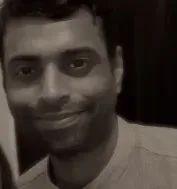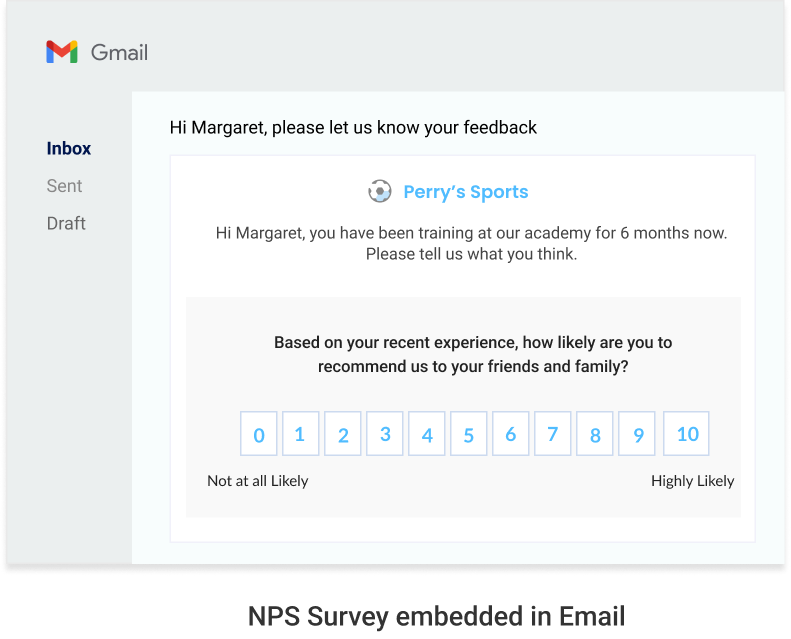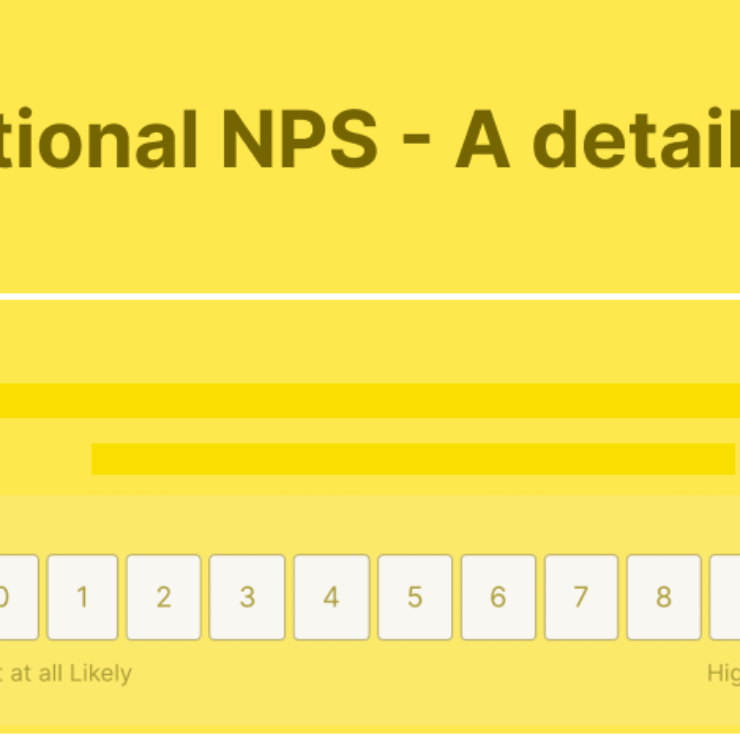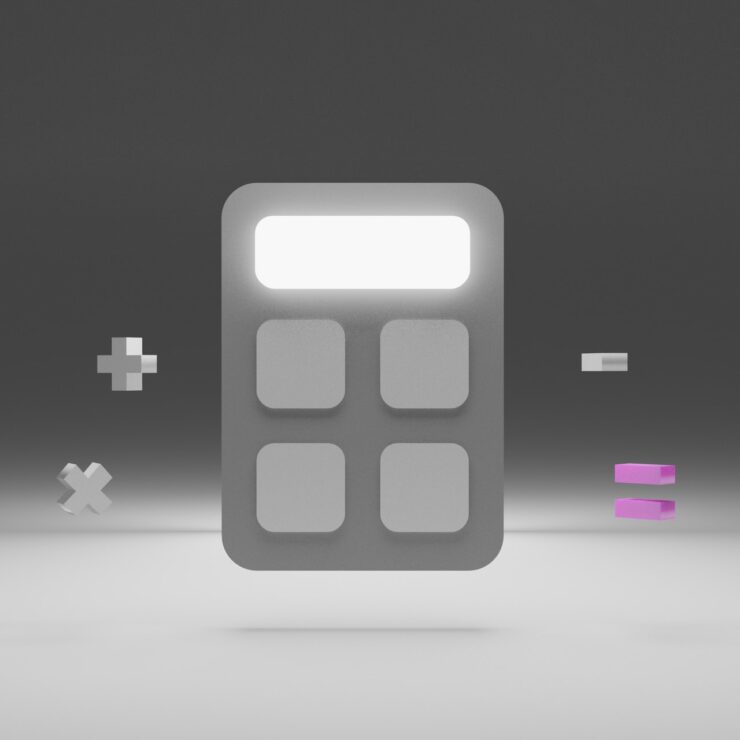Last updated on:
Summary
NPS emails are very widely used as Email is a proven way to distribute NPS surveys. But to ensure great open rates and high response rates, you may have to follow certain strategies like personalization, embedding the survey, branding, and so on. Keep reading to find out many more strategies and a few effective NPS email examples right here.
While collecting NPS from your user base, the important thing to consider is the response rate. A poor response rate can lead to biased response data. This post analyzes the causes and solutions of non-response bias in further detail. The short takeaway is that a low response rate means that the data doesn’t represent the true voice of your customers. If you depend on this data to analyze and make business decisions, then you should aim for as high a response rate as possible.
There comes the need to put in place well-designed NPS emails, as Emails are one of the primary channels to collect NPS.
One of the best ways to ensure a high response rate for your NPS surveys is by distributing them at the right time in channels that are mostly used by your audience. The channels could be emails, social media, in-app, website, etc. But we all know email still remains the most successful marketing channel, especially for B2B businesses. The CTRs of an email campaign are said to be 47% higher for B2B than B2C!
So, let’s cash in on the opportunity! Let’s see how you can create some compelling NPS emails that are surely going to boost your response rates. In this article, we will be discussing important tips, and best practices along with NPS email survey templates as well. Dive in.
By the way, before sending the NPS Email, you will have to create the NPS survey first. An all-in-one NPS solution like Affiniv can help you create the survey and then send the survey over email.
To try out, you can create a free account with Affiniv and send up to 100 NPS surveys for FREE.
15 Best Practices to Craft NPS Email Surveys that Increase Response Rates:
A few small changes here and some additions there can create a great impact. Here are some small but immensely effective tips in which you can increase the success rate of your NPS emails.
- Always Embed the survey into the NPS email
- Personalize your NPS Emails
- Make it a point to Segment your Respondents
- Keep it short, simple, and sweet!
- Ask follow-up questions
- Brand your NPS email survey
- Send NPS emails from a person, not email aliases
- Incentivize your survey
- A/B Test your NPS Emails
- Mobile-optimize your NPS email
- Clear NPS email Subject lines [But short!]
- Choose the Right Time to Send NPS Emails
- Send Reminders [ But, do not overdo!]
- Clean your email list
- A Thank-you note can go a long way
1. Always Embed the survey into the NPS email
One way to send the NPS Survey is to create the survey and send the survey link to your customers over email. While relatively simple, this method is not optimal to generate a good response rate.
There are multiple reasons for NOT giving just a survey link in your NPS Email, but to make it richer by embedding the survey.
– First, generally, users are hesitant to click on an external link when they are on their email. For users, it always seems extra work to go to a different website, which will take them off their inbox and what they are doing currently.
– Second, they don’t know what to expect when they reach that link. Ideally, NPS Email should be rich enough to provide a glimpse of what to expect when they get there.
– Third, embedding the survey in the NPS email will ensure that the user sees the NPS question and the response scale when the NPS email is opened. When the NPS email contains all the information for the user to take action, it’s more likely that the response will be higher.
Now that we have seen the merits of embedding the survey in the NPS email, let’s explore some of the best practices.
- Make sure that the first question, i.e. the NPS question is shown in the email with a response scale of 0 – 10.
- Make sure that the scale is responsive. It should work pretty well on mobile devices as well as many of your users could be using their phones to check their email.
- Make sure that the scales are properly labeled. For example: if the NPS question is “How likely are you to recommend <your brand> to a friend or colleague”, the 0 side can have the label “Not at all likely” and the 10 side can be “Highly Likely”. Having the proper label ensures that the user understands which side of the scale is high and which side is low.
With all the benefits that we have seen, embedding surveys within the NPS email is no no-brainer. The challenge really is that it’s difficult to implement. You need an HTML developer to write the code and create the design by yourself. Fortunately, there are tools that can help you send the NPS email with the NPS survey embedded.
With NPS tools like Affiniv, embedding NPS surveys is fairly straightforward. You can do it in minutes. You can give it a free try now.
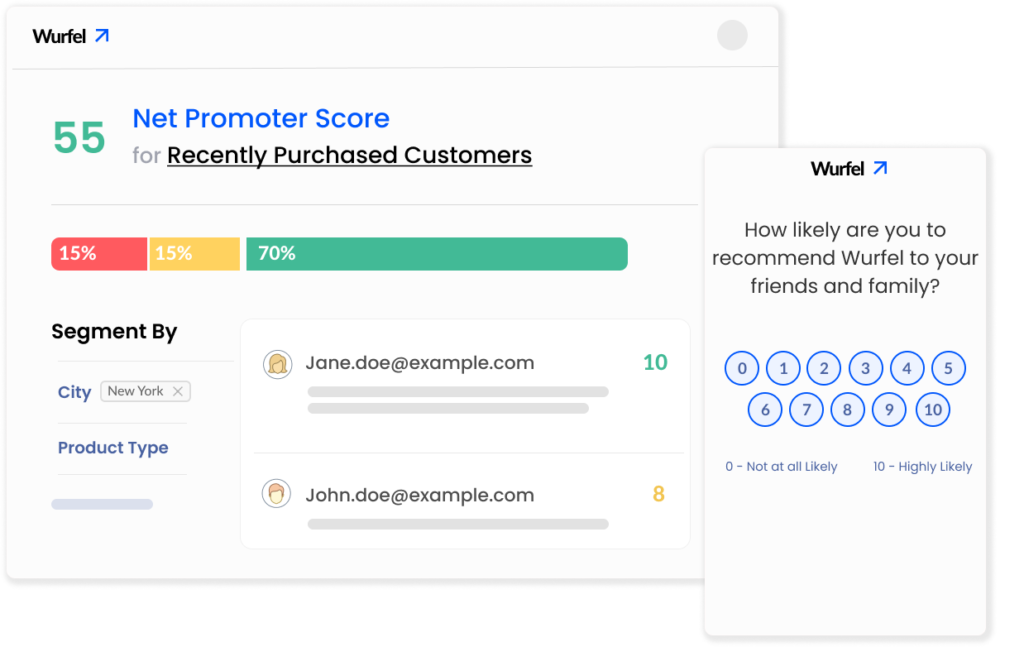
Want to create NPS survey and send NPS Email in 10 minutes?
Affiniv is the simplest way to measure customer metrics like NPS, CSAT and act upon your customer feedback.
2. Personalize your NPS Emails
‘Adelaide, how likely are you to recommend our product to a friend or colleague?’
‘How likely are you to recommend our product to a friend or colleague?’
Considering your name is Adelaide, which question would arouse your interest? Clearly, the one with your name, right? Personalization connects with customers at an emotional level, which will in turn help in increasing customer engagement and response rates. An added bonus is that it will even help you in building relationships with your customer.
In fact, studies that personalized emails can easily deliver transaction rates that are 6x higher! So, it only makes sense to personalize NPS emails. It is no more of a necessity nowadays. A simple personalized email can do wonders.
With Affiniv all-in-one NPS platform, you can insert variables pretty easily. For example: if you want to use first name, you can simply say {{First Name}}. And then when you upload a customer CSV or automate the sending, your customer data can have the First Name field. This way the first name of a person can be available for personalization.
To create and send out a NPS survey via Email, you can create a free account here.
3. Make it a point to Segment your Respondents
It is important to segment your audience before you send them surveys. Different sections of customers may interact at different timings and touchpoints of the customer journey. The NPS scores can depend on the segment as well. So, you need to segment the audience based on their characteristics and then send them dedicated NPS survey emails.
4. Keep it short, simple, and sweet!
It’s a busy world and everyone is involved in their own schedule, and so are your customers. Therefore it is your duty to respect your customer’s time. Take extra effort to ensure that the NPS emails have only and only what is necessary. There should be no fluff or long sentences with bombastic words that are quite difficult to understand.
The NPS email ought to be well-constructed with short and understandable sentences. Let the customers know the purpose of the survey, and then get straight into the NPS question. If the score given demands a follow-up question, craft short follow-up questions that is to the point.
5. Ask follow-up questions
The main NPS question definitely gives you insight but it is the follow-up questions that give you proper and specific conclusions. Here’s what you can do when you craft follow-up questions for NPS emails.
Draft different sets of follow-up emails for different categories of respondents. For instance, if someone scored you a 9 or 10 (meaning they are promoters), you can immediately mail them a note of gratitude and can even ask them if they are willing to send a review. With tools like Affiniv, they can directly rate you on social platforms like Facebook or even on Google with a single click.
Now coming to passives (who scored 7 or 8), the follow-up email can be about what improvement they want in your product or service. Finally, coming to the most important group – Detractors, those who scored you below 7. They should be sent immediate follow-up emails asking them what were the issues that made them unhappy along with a promise to resolve them as soon as possible.
6. Brand your NPS email survey
Always see to it that your NPS survey emails reflect your brand identity and principles. Customize it to keep your brand logos, color themes, and other important factors that will speak of your brand. This will establish credibility and encourage customers to interact with your brand. And the result is? Of course, improved open rates and response rates!
7. Send NPS emails from a person, not email aliases
Imagine getting an NPS email from [email protected] or [email protected]. It would feel very impersonal. Very much robotic, right? Now, as people, we like interacting with actual people and not auto-generated emails. Also, there is an added danger of such emails landing straight into the ‘Promotions’ tab.
So, always send NPS emails from an actual individual’s account. It encourages customers to respond to your NPS surveys as it has a human touch and also makes them feel valued. For instance, NPS survey emails can be sent from the accounts of customer support or customer success manager, or lead.
8. Incentivize your users to take the survey
Offer your respondents an incentive like a free coupon, discounts, or even a special mention on social media for responding to your survey. People rarely say no to incentives and they are bound to fill out your NPS surveys.
However, an abundance of incentives can also lead to biased answers. So, do be careful about it and choose the incentives carefully.
9. A/B Test your NPS Emails
Goes without saying. It is always best to create different versions of your NPS email surveys and A/B test it to identify the one which works best. If you are short of time, then it’s recommended to experiment with the email subject lines first as it decides the open rates. But do try to focus on A/B testing the NPS email as a whole.
10. Mobile-optimize your NPS email
A good population of your customers must be responding to your surveys using their smartphones. So, it is super-important to make sure that your NPS email surveys look fab and work great on mobile. Most often than not, companies tend to miss out on creating a responsive and mobile-friendly survey, which results in decreased response rates.
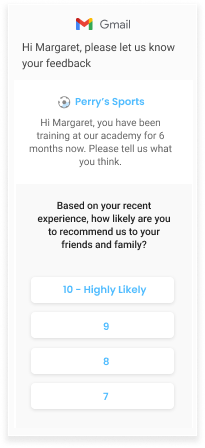
11. Clear NPS email Subject lines [But short!]
Subject lines are one of the first factors that decide the open rate of your NPS emails. So, it’s very important to craft them smartly. Here are some best practices to draft subject lines with clarity.
Try to add the recipient’s name to make it more friendly and approachable. In fact, stats say that personalized subject lines are 26% more likely to be opened. Keep it short because long email lines get clipped in the inboxes. Try to limit it to 50 characters or less. Try to convey importance, urgency, or even FOMO through your subject lines. For eg: ‘ Claire, only 2 days left to rate your experience!’
12. Choose the Right Time to Send NPS Emails
Timing is everything. It is very important to know when your customers will be active on email so that you can send them at the right time and get responses. For example, if you send surveys on a holiday, the response rate will be quite low. You need to be aware of their working hours, upcoming holidays or events, etc. so that you can time your NPS emails accordingly.
13. Send Reminders [But, do not overdo!]
Sometimes customers may be interested in filling your surveys, but they could be too busy and might have kept it for later or they might have simply not noticed your NPS email in the inbox. These are the cases where you need reminders. Having said that, you cannot send reminders continuously, it can backfire!
Customers can get annoyed and as a result, can even unsubscribe your emails. So send 1 or a maximum of 3 reminders. If you are sending 3 reminders, time it strategically. The best formula would be 3-7-14. It means that the first reminder can be sent on day 3, the second on day 7, and the last reminder on day 14.
14. Clean your email list
This is a point that’s often snubbed by companies. Cleaning your email list is of utmost importance as it enhances the quality of your NPS emails and the success rates as well.
Your existing email list could contain a number of old, inactive, and irrelevant contacts. These contacts do not add any value to your program and can, in fact, lead to an increased bounced rate.
So, make it a point to clean your email list to decrease the bounce rate, increase the open rates and bring higher response rates to NPS emails.
15. A Thank-you note can go a long way
Last, but not least, do not forget to thank your customers. They’ve taken some time out of their busy schedule to fill out your NPS email survey and you should convey your gratitude to them. This not makes them feel valued but also encourages them to respond to your NPS surveys in the future, giving way to a strong customer relationship.
NPS Survey Email Templates and Examples
Here are some NPS email examples, which can also serve as great templates for customers and even employees if you conduct NPS email surveys for them as well.
NPS Email Template for Customer – Example #1
NPS Email Template for Customer – Example #2
NPS Email Template for Employees
NPS Email Template for Customers #1
Subject: {{Name}}, need your honest feedback to serve you better. Rate Us?
Body: Hi {{Name}},
Firstly, thanks a ton for choosing {{product/service name}}. We can see that you’ve been using our product/service for a while now.
We’d love to deliver the best experience to you and we need your honest feedback for that. Would you spare a minute to rate us?

Thanks, [Sender Name]
[Designation]
NPS Email Template for Customers #2
Subject: {{Name}}, we want to improve your experience. Please rate us!
Body:
Hi [Name],
We see that you recently purchased [ product/ service name]. Absolutely happy to have you as a customer!
We also want to give nothing less than the best experience to you. And so, we have a small favor to ask.
Would you mind scoring this NPS survey quickly? Your honest feedback would mean a lot to us. Won’t take more than a minute. Just click on the preferred score:

*The survey will be valid only till [date]
*Privacy will be valued. The gathered information will be used only for quality assurance.
Best,
[Sender name]
[Designation]
NPS Email Template for Employees
Subject: {{Name}}, do you like working here? Requesting your feedback
Body:
Hi [Name],
Your contribution has been invaluable for our organization’s growth and we appreciate all your efforts. We’d also love to create the best working environment for you. And so, we need your honest feedback.
Would you care to rate us here? Won’t take more than a minute.

*The survey will be valid only till [date]
*Privacy will be valued. The gathered information will be used only for better culture and engagement.
Best,
[Name]
Head of Human Resources
Wrapping Up
Email is one of the most viable channels when it comes to NPS surveys and it is important to make the most of it. We have mentioned quite a number of ways to make your NPS emails extremely productive. We know you might not be able to implement every tip right away. So, here are the most important ones to be executed first.
- Embed the survey into the NPS email
- Add follow-up questions
- Personalize your NPS email
- Optimize your survey for mobile
- Brand your NPS survey
- Clean your email list
Hope you will implement them soon and make your NPS email campaign a great success.
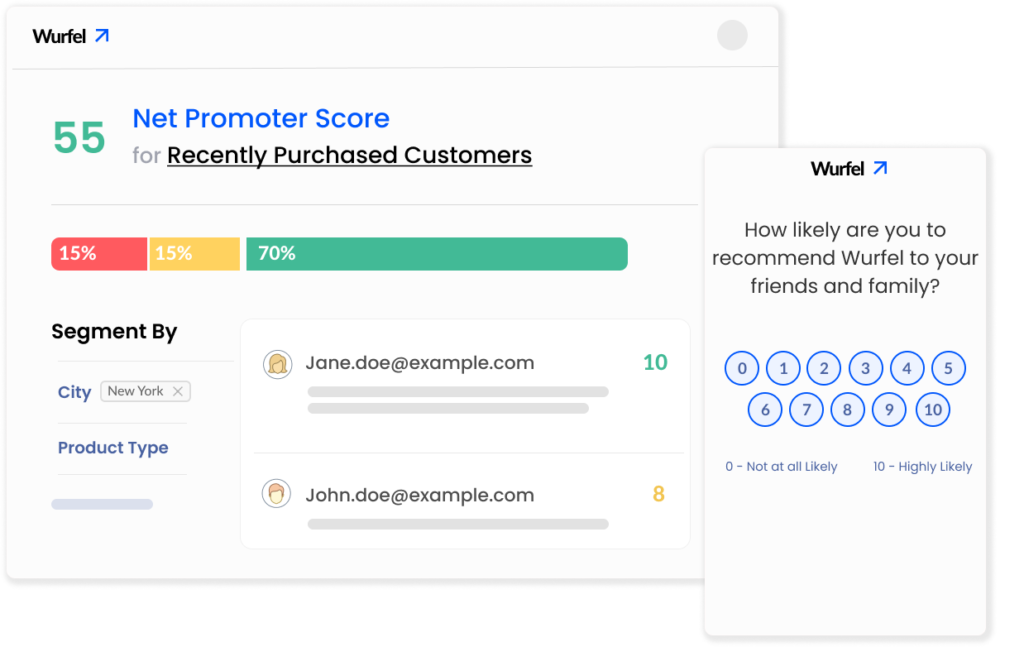
Want to start measuring your NPS in 10 minutes?
Affiniv is the simplest way to measure customer metrics like NPS, CSAT and act upon your customer feedback.