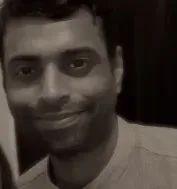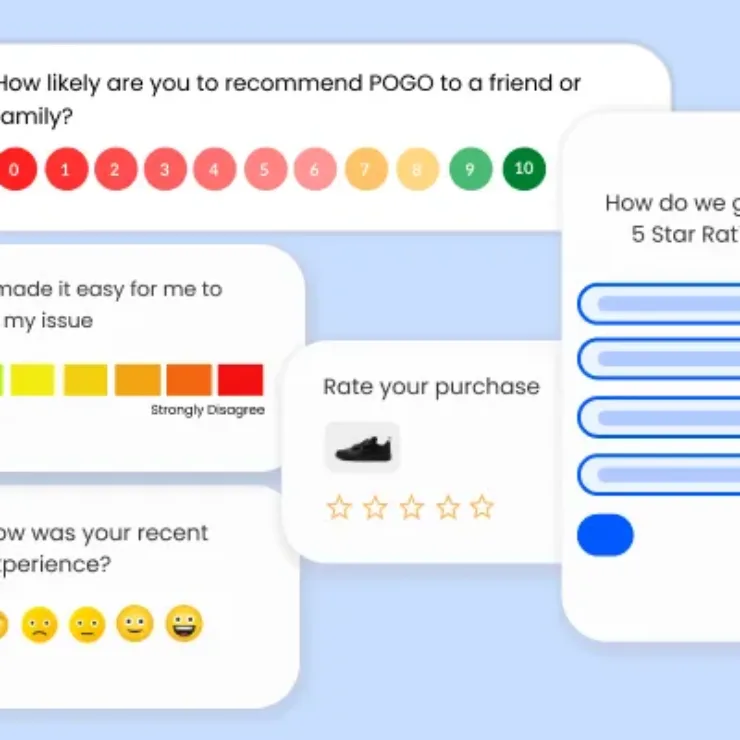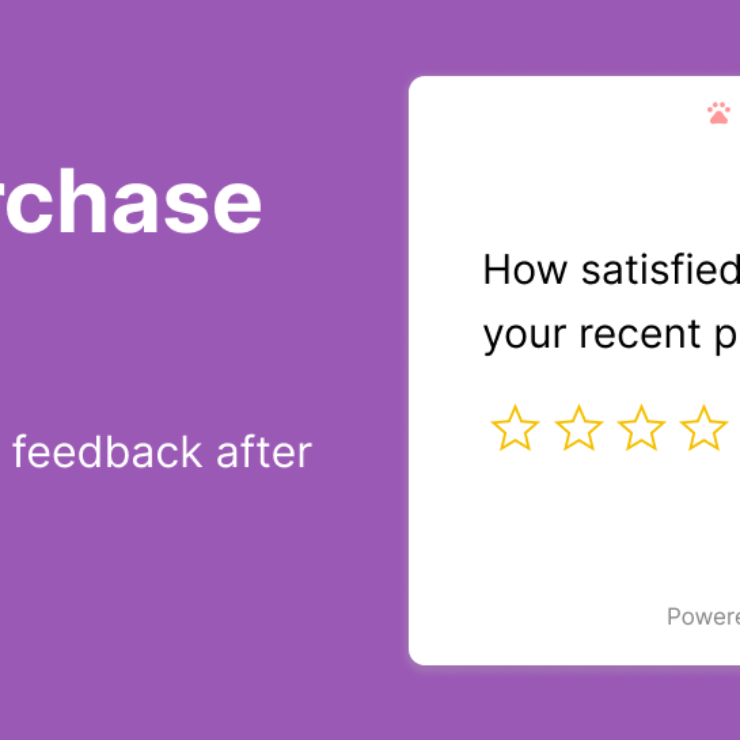Last updated on:
Have you recently used a software? Have you recently purchased from a store or online? Have you dined in at a restaurant, been to a spa or salon or travelled with an airline? If the answer to any of the above is “yes”, then you must have received a survey or filled one on the spot. Smiley Face Survey is a special kind of survey where you try to measure customer sentiment using smileys or emojis. In this post, we will dive deep on what is smiley face survey, why to use it, how to create one, some of the best practices and more.
Let’s dive in..
TL;DR
- Smiley surveys are used to measure “customer sentiment” or “employee sentiment” at any touchpoint of their journey.
- 92% of users have interacted with smileys or emojis before as per this article. So users find smiley surveys to be very easy to understand and quick to respond as they don’t need to read through much text.
- Use this survey in cases where you need a fresh approach to survey as opposed to using traditional scale-based surveys. Smiley face surveys are especially useful in the case of a young audience, busy places like a store kiosk, a multi-language user base, and so on.
- These surveys are also excellent to use in the website feedback, feedback for your app and web product, and understanding process feedback after a support issue is resolved.
- A smiley face survey can have a 2-point, 3-point, or 5-point scale. A 5-point scale is more common and can help reduce survey biases.
- You can introduce additional questions to understand the voice of the customer in further detail. The additional questions can be scales, open-ended, or close-ended in nature.
- The smiley surveys can be distributed using Email, embedded in your website/app, displayed on a kiosk
- Emoji surveys are used extensively at restaurants, hospitals, retail stores, hospitality, salon spas, on websites or apps, etc.
- Once you get responses using the survey, don’t forget to close the loop. For example, send the responses to the right team members, get in touch with unhappy customers, and analyze the response data to find out the insights.
- You can use a survey tool like Affiniv to easily create a smiley survey, distribute the survey over Email, Web, App and act upon the responses.
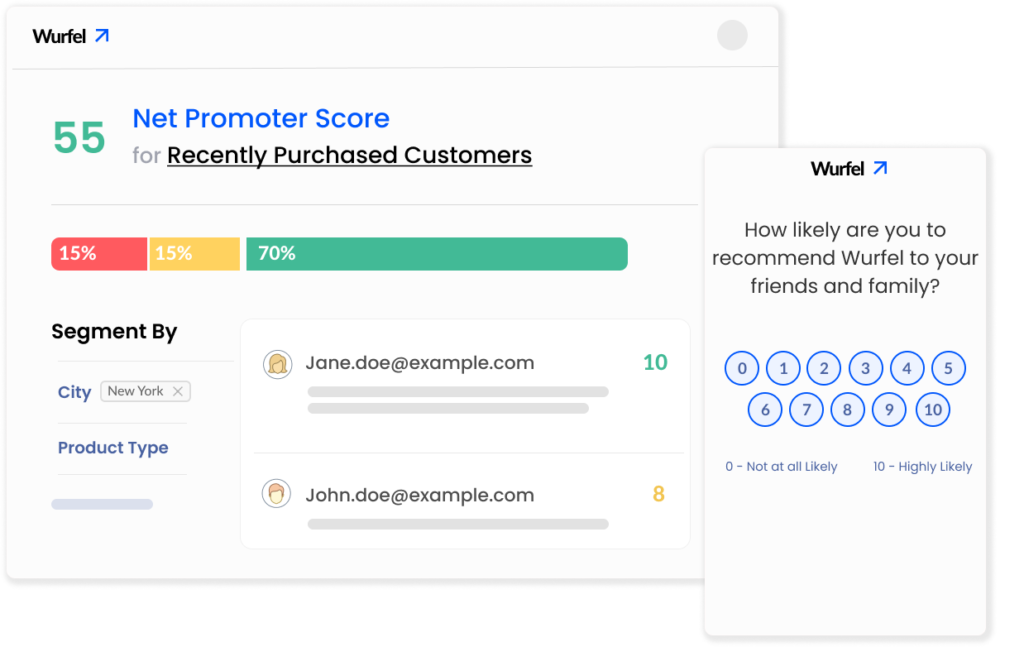
Create a smiley face survey in minutes
With Affiniv, you can create a smiley face survey and embed the same in your website, App or send via Email.
What is a smily face survey?
As the name suggests, Smiley Face Survey or Emoji Survey is a friendly way to collect customer feedback. It’s a fresh, quick, and more engaging alternative to using response scales. The survey can have 1 question or more follow-up questions. But at the very least, the first question shows a question and the response consists of a 2,3, or 5 smileys. The smileys show human faces and can range from extremely negative emotion at one end and extremely happy at the other.
Additional follow-up questions can also be asked to capture more detailed feedback.
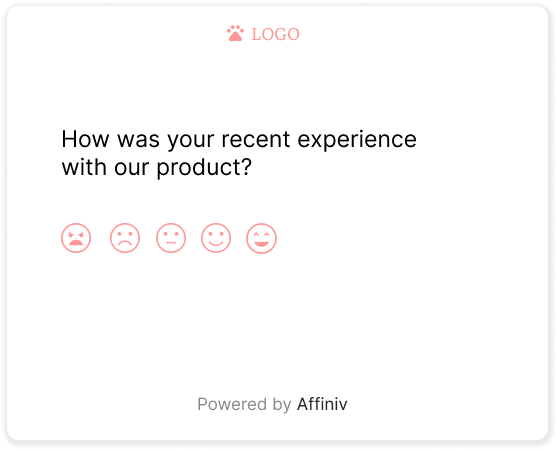 Smiley Survey – Affiniv
Smiley Survey – Affiniv
Why use smiley face survey?
Smiley face surveys are a fresh way to survey your customers or employees compared to traditional scale-based surveys. Scale-based surveys, where you ask the users to pick a number ranging from 0 – 10, 1 – 5, 1 – 7, etc., have been around for pretty long and are well-accepted. But recently there has been a survey overload among the users. Survey overload is a scenario where the user is presented with several surveys across different businesses and hence tends to ignore the survey request entirely. This also leads to lower response rates.
Using a smiley face survey is a more human-centric way of surveying your customers. Humans evolved to understand facial emotions and expressions. Also, as many as 92% of online users use emojis regularly in their communications. So smiley face survey is an excellent way to design a fresh, engaging way to request feedback from your customers.
Here are the top 5 reasons why we recommend this survey to our clients –
- Smiley face surveys are universal. They are very easily understood and can overcome language barriers.
- They are fresh and engaging. This is a survey of choice, especially if you are dealing with young users or children (Of course with children there are other issues and guidelines to take care of).
- They are very clearly understood even if users are short on time and have busy schedules. They don’t need to thoroughly read through the question text.
- When measuring “user sentiment”, they are more accurate than using a scale. People can easily point at the emotion that they are feeling rather than selecting a numeric scale.
- Can fetch a higher response rate by presenting users with a fresh way to interact. Let’s say showing a bunch of emotions and asking users to choose from them is more inviting 🙂
Smiley face survey scales
Typically with numeric scales, the popular scales are 0 – 10 (NPS), 1 – 5 (CSAT), 1 – 7, etc. Similarly, for smiley face surveys, the scales are 2-faces, 3-faces, 5-faces, 7-faces etc. A 5-point scale is way more common than any others.
2-Point Scale
For this scale, the user is presented with just 2 options. A sad and a happy face. Here is an example of a 2-point scale. This is very rarely used as users are to classify themselves into just 2 categories. Imagine a user is neither happy nor very sad. There is no option to select from. A neutral emotion is pretty common among the user base. So this scale does not capture the true “User Sentiment” of your base.
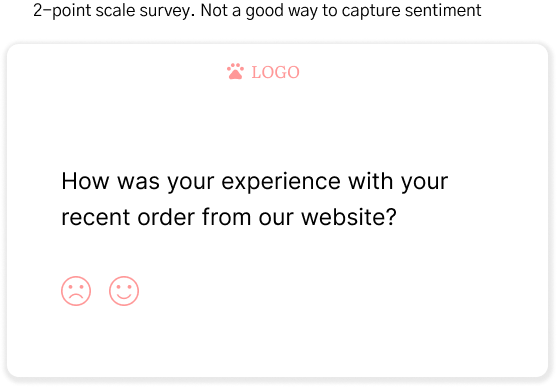
3-Point Scale
This is an improvement over the 2-point scale. By adding a neutral emotion, you are providing more options for your users to express themselves. This is actually the shortest possible scale for an emoji-based survey, which captures all emotions. But still, it lacks depth. An unhappy customer can be unhappy or extremely unhappy. This depth is a key reason, the NPS is an 11-point scale with scores ranging from 0 – 10.
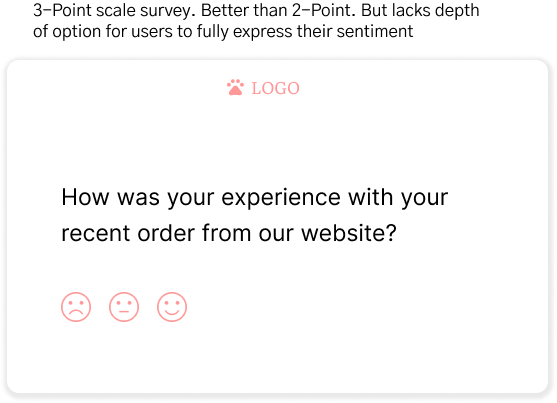 3-Point scale smiley survey
3-Point scale smiley survey
5 Point Scale
For most use cases, a 5-point scale is the most suitable scale for a smiley face survey. The emotions range from Very Unhappy, Unhappy, Neutral, Happy, and Very Happy. Using a 5-point scale also helps you treat this like a standard CSAT survey and you can use a similar method to measure your user sentiment as the standard CSAT score. This helps your users categorize themselves into a deeper emotion level on both the unhappy and happy sides. Unless you have some constraints, you should use a 5-point scale smiley face survey.
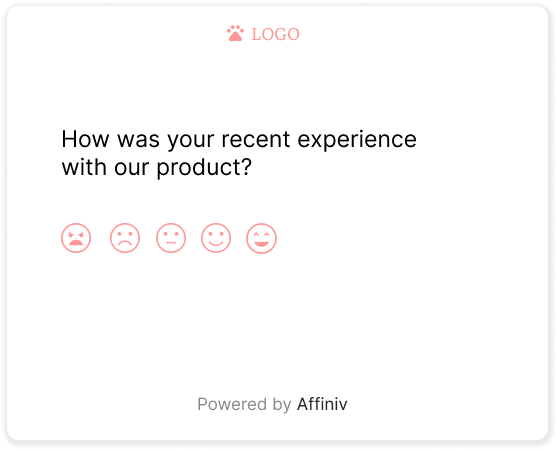 Smiley Survey – Affiniv[/caption]
Smiley Survey – Affiniv[/caption]
Choosing the emoji survey buttons
Choosing the design of feedback buttons generally depends on your preference. Some brands stick to outline faces, while some go for emojis. The advantage of using the outline emoji buttons is that the colors are easily customizable as per your brand. Outline emoji colors also go well with the rest of the survey questions and present a uniform color and design scheme for your survey. Having said that the emojis are more colorful and present a better visual appeal.
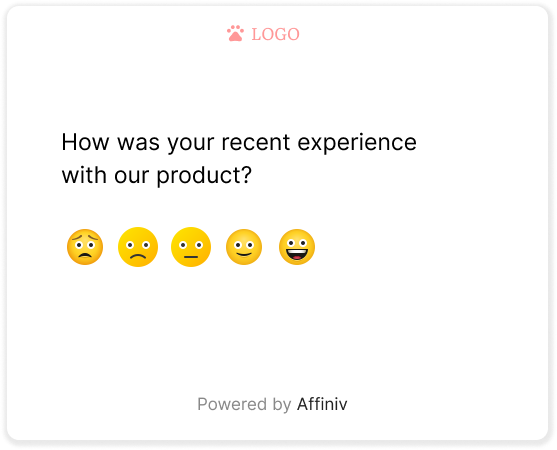
How to design a great smiley face survey
In this section, let’s go a little further and discuss the things to keep in mind to designing a great smiley face survey. We saw in some detail how to design the first question. Time to focus on adding more details.
First Question
The first question is of course the smiley face question, ideally with 5 emoji buttons. Some question text can be
– How are you feeling today?
– How was your shopping experience in our store?
– How was your overall dining experience today?
– How satisfied are you with our website/App?
– How was your experience after using our Payments feature?
While creating the first question, there are 2 general guidelines.
1. Ask about the experience for the most recent or current transaction. User Sentiment surveys are most successful when the user is asked the sentiment at that point or moment. And your users are going to choose the emoji based on their most recent or current experience anyway 🙂
2. Use a short question. As we discussed earlier, users are supposed to express what they are feeling at that moment quickly without having to read much text. And they generally don’t when you present the emojis to them. So better to keep it short.
Follow-up question(s) – Close ended
Now that we have created our first question, let’s move on to create a few follow-up questions. The goal of the follow-up question is to request the user, especially the unhappy ones, to give out more detail on what went wrong. Or what needs to be improved. These questions should be designed pretty carefully to draw out the thoughts of the user. This close-ended question data is very valuable to analyze the “why” behind the answer to the first question.
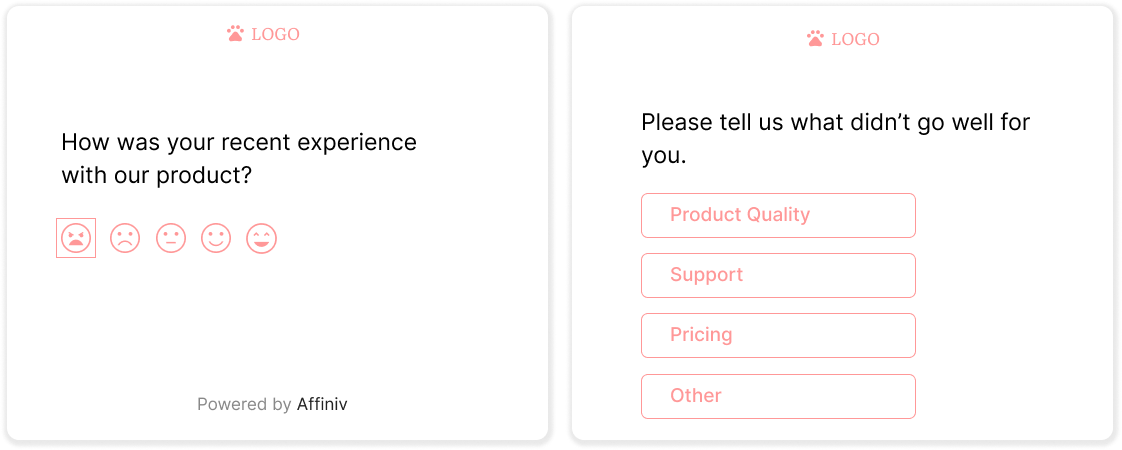
The sample question(s) could be –
– What went wrong for you? [Present 4-5 choices with an “Other” option]. The choices for a restaurant could be – Food Quality, Taste, Ambience, Service, etc. Similarly for a hotel or hospitality, it could be – Cleanliness, Service, Booking, Sleep Quality, Food, etc.
– What are the things that you want to improve? [Present choices with an “Other” option]
– What didn’t go as per your expectation?
If you go with a choice question, make sure to provide “Other” as an option. This helps users tell you the thing(s) that you have missed from your list. You can then update this list periodically by picking item(s) from the customer response to the “Other” option.
You can have multiple close-ended questions, including single-choice, multiple-choice, scale, etc. When setting additional questions, keep in mind to have a shorter survey. Shorter surveys generally have a higher completion rate.
Follow-up question – Open-ended
Open-ended questions are also called descriptive/long answer/text questions. Unlike multiple close-ended questions, you should have no more than 1 or 2 open-ended questions. Ideally, you should ask one open-ended question to your happy users and one to your neutral/unhappy users. The reason is that users mostly stop responding to further questions if you ask them to write their responses. Also, make sure to make the question optional. Making an open-ended question mandatory can lead to a lower completion rate and response rate for your survey.
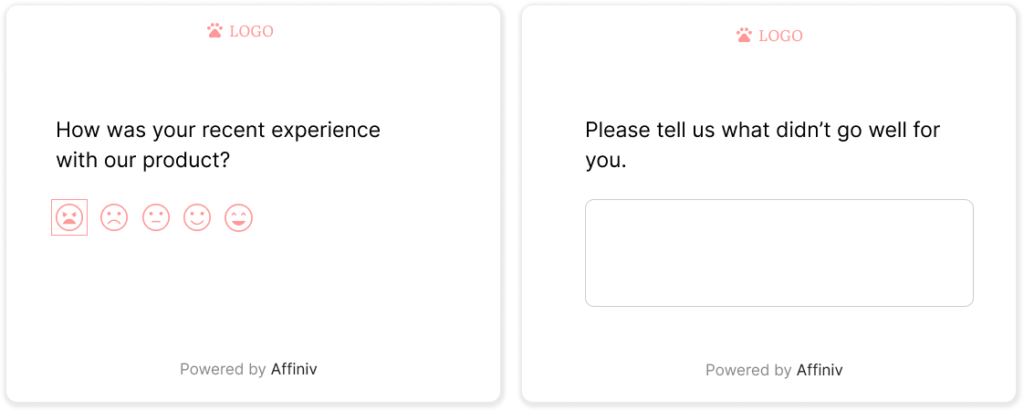
If you use a tool like Affiniv, your response to every question is captured irrespective of whether the user submits the entire survey. This can help you design a more elaborate survey to understand customer insights.
Use a survey design theme
Every brand has a visual identity like logo, text color, and button color that the users can associate with. Your survey is an extension of your brand journey. So you should make sure that the survey follows the same design language as per your brand guidelines.
Want to create and send a smiley face survey in minutes? 😀😍
With Affiniv, you can create beautiful surveys and send them instantly via Email or Embed in your website/app.
Designing the right Emoji Survey - Best practices
Outlining and summarizing some of the best practices for designing a great Emoji Survey or Smiley Face Survey.
- Choose the right number of response options. A 5-point scale is an ideal one.
- Use the smiley survey at the right touch-point and at the right moment.
- Create a single question (sentiment question) if your users are really busy. Set up multiple questions to get more insights into the “why”.
- Use a combination of open-ended, and close-ended questions to get additional feedback.
- Use your brand guidelines while designing the survey.
- Avoid leading questions, for example: How much do you like our product? Also avoid vague questions or poorly worded, grammatically incorrect ones. Running your questions through a spellchecker or grammar correction software like Grammarly could be a good idea.
How to distribute a smiley face survey?
Now that we have designed our smiley face survey, it’s time to distribute the same. For distribution, you can use multiple channels depending on where your customers are.
Some of the key channels for distributing your smiley face survey are as follows –
Send over Email
Email could be one of the best modes for reaching your customers. Chances are that you are sending one or more surveys over email already. While choosing this mode, just make sure that the emoji buttons are embedded right in the email. When you use a survey tool like Affiniv, the emojis get embedded in the email automatically without any tech integration.
Email is particularly useful in cases like – a survey after resolving a support ticket, an employee pulse survey, a survey after a user onboarding, etc.
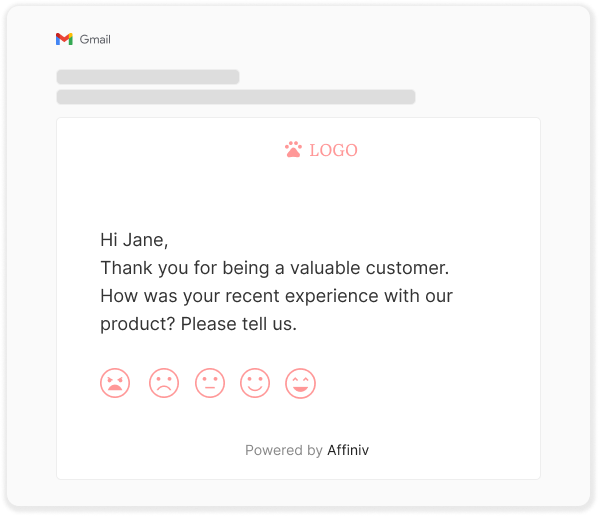
Embed the survey in your website/app
Embedding a survey in the website or app is a great way to collect quick user feedback on features, a particular page, a help article, etc. This can get you a pretty good response rate as the users are already in the “zone”. Generally, it can be a little challenging to embed the survey in a website, without the help of IT or Tech. Using a tool like Affiniv, you can create a smiley face survey and embed it right in your website or product without IT help.
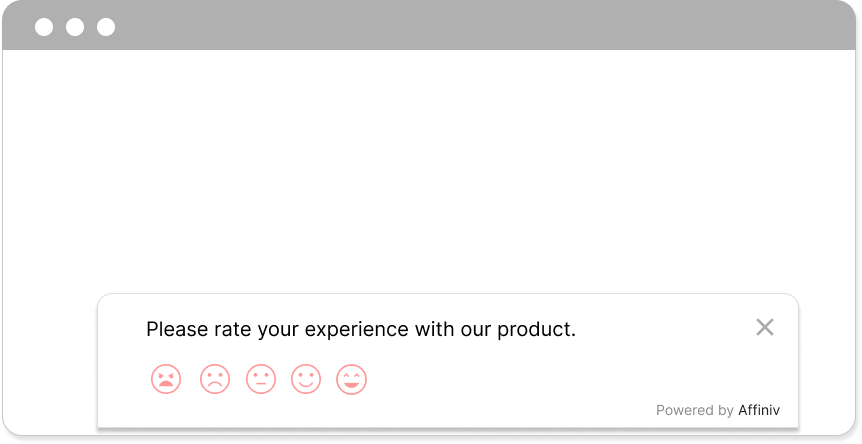
Show it in a kiosk
A kiosk can be a great place to display your survey, especially if you are planning to show it in a busy place like an airport, restaurant, store, etc. This way you don’t need to collect the email of your users to send them the survey.
The question of what’s the right mode depends on the customers that you want to survey. For example, if you are surveying your users in a busy store, a kiosk is the right mode for you. If say, a support ticket has been resolved, sending the survey over email makes more sense as opposed to embedding it in the website or app. Similarly, if a user is using a particular feature on your product or reading a help article, asking the user for feedback at that point can be a great place to show the survey.
Take action and derive insights
So far we have designed the survey and distributed the same over our preferred mode, where our customers are the most comfortable and we can get the best response rate. Responses start coming in. This section helps you understand what to do after we get responses.
Send the feedback to the right team
Once you start with your feedback journey, it’s important to set up the right process for further action on the responses received. The first step is to send the right kind of responses to the right team member. For example, many of our clients make sure to send all the negative, even some neutral responses to a dedicated team, so that they can address the issue. When you use a survey tool like Affiniv, different kinds of feedback can be sent to mailing lists.
Send unhappy customer data to your CRM/Helpdesk software
Get in touch with the customer and close the loop
Analyze the feedback
Smiley face surveys using Affiniv
With Affiniv, it’s easy to create a smiley face survey and distribute it over multiple channels or mode like Email, Website, App, link etc.
Here are the steps –
Step 1 – Create your free account with affiniv at https://app.affiniv.com/createaccount
Step 2 – You will see your dashboard page with the option to create NPS survey, CSAT survey or create custom survey. Choose “Create New CSAT Survey” option
Step 3 – A CSAT template will be pre-selected for you in the next page. You can create or edit first question to a visual scale question and select smiley.
Step 4 – Create additional questions for your survey and move to Distribute section.
Step 5 – Here you can distribute your survey over Email, Link, Kiosk, or embed in your website using the simple code that’s shown on the page
Step 6 – Once you get the result, you can analyze the same on your dashboard or send to a mailing list. You can download the result, send the result to any analytics system or Google sheet.
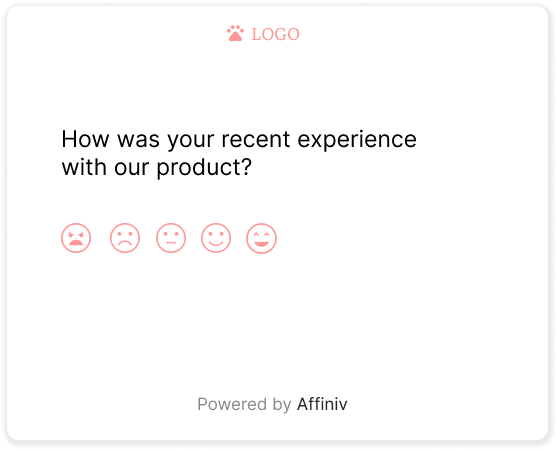
Want to create and send out smiley survey in minutes?
Affiniv is the simplest way to create surveys and distribute them over email or embed in your website. And then analyze the responses on our analytics dashboard to derive key insights.