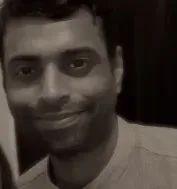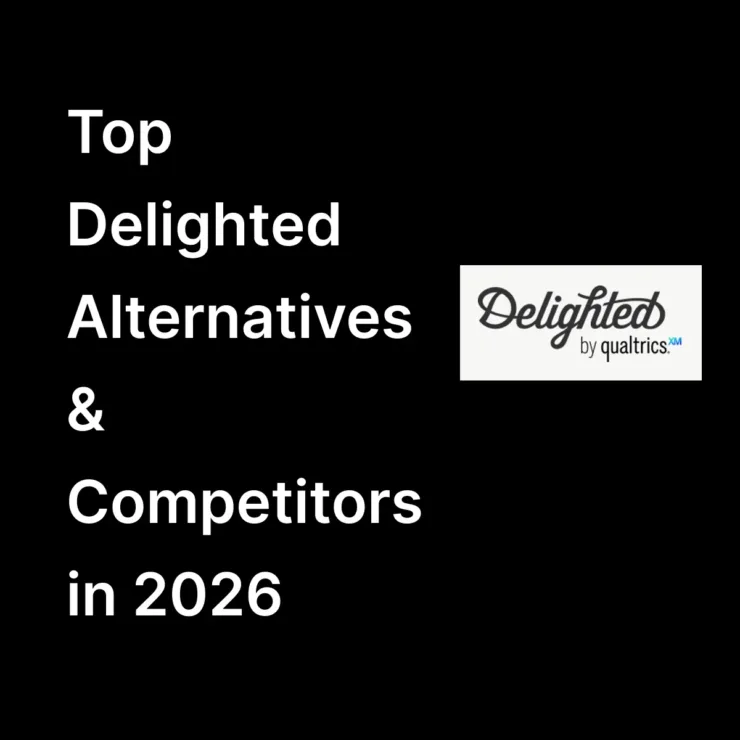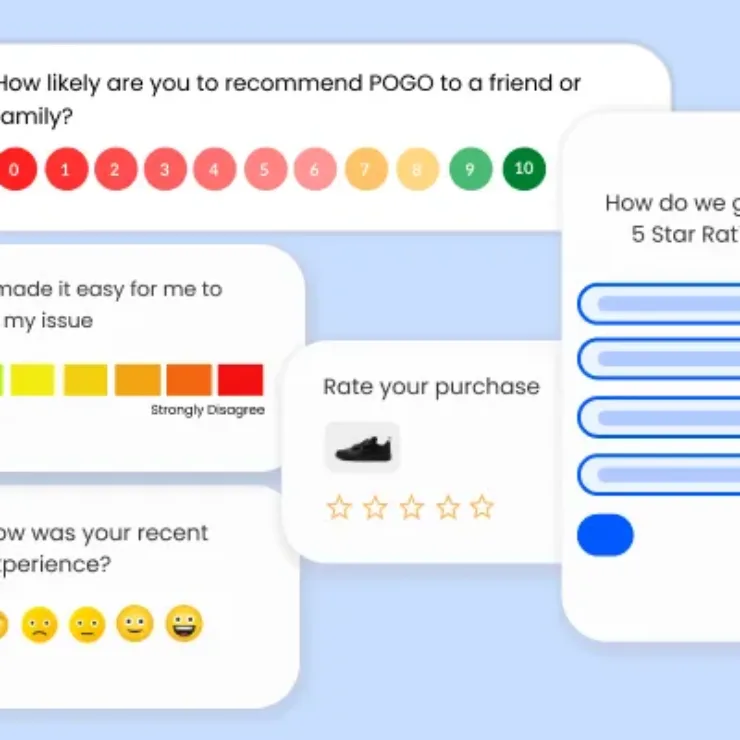Last updated on:
As long as customer experience rules businesses, surveys are going to be a necessity. Consequently, there’s been a surge in survey tools in the market in the last few years. While powerful new players emerged some old players were put on the backfoot. However, there are some old and not-so-old players who are still going strong like Typeform and Surveymonkey.
No one can deny the fact that SurveyMonkey and Typeform are popular survey tools. But are they actually that good or is it because they market themselves better? If they are good enough, which is the better one, Typeform or Surveymonkey. Let’s get all those questions answered.
In this article, we compare Typeform vs Surveymonkey. We will analyze their features, functionalities, pros, and cons, to help you make an informed decision for your business.
Table of Contents
Typeform : An Introduction

Typeform claims to create people-friendly forms that are elegantly designed and easy on the eyes. Yes, Typeform does help you make forms that are extremely good-looking and intuitive. The survey platform offers over 120 integrations to collaborate work on third-party apps. Typeform is also a no-code platform, which means you don’t need to know coding to work on it.
Popular Features
Here’s looking into the most popular features of Typeform:
One Question at a Time: Typeform makes forms that display one question at a time so that it looks more like a conversation and people can give well-thought-out answers.
Question flow personalization: When a respondent submits an answer, Typeform analyzes it and then displays the next question in relevance to the current answer.
Video Interactions: Set up face-to-face video interactions with Typeform so that you can get feedback directly from the customers and know what exactly they feel about you.
Survey Template: Typeform offers a wide range of options for survey templates so that they can comply with your requirements. From healthcare to product research, you can find the template you need.
SurveyMonkey: An Introduction

Surveymonkey is one of the oldest players in the market that is still prominent. The online survey tool is flexible enough to cater to both online and offline surveys. Surveymonkey also offers premium security as it is known to have powerfully encrypted surveys.
Popular Features
Here, we are listing out some popular features of Surveymonkey:
Surveymonkey Genius: Make an estimate of how successful your survey will be with the help of Surveymonkey Genius. Scores will be given to the surveys you built and accordingly, you can work to improve them.
Pre-built Templates: Choose from a plethora of pre-built templates customized to your requirements like market research, customer satisfaction, etc.
Question Bank: Hundreds of questions have been carefully curated and categorized by survey experts to help make your survey more meaningful. The best part is that there are no lengthy procedures to add these questions to your survey. You can add them in seconds!
Typeform vs Surveymonkey: General Pros and Cons
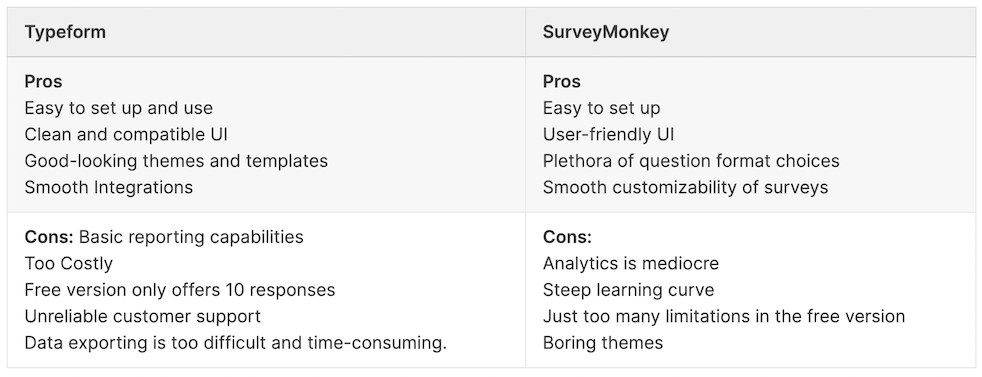
Typeform vs SurveyMonkey : Feature & Capability Comparison
What to choose? Typeform or SurveyMonkey. Let’s get more clarity as to which one is best for you.
1. Templates
Typeform
Typeform offers over 140 well-built templates. The templates range from product research surveys to healthcare survey forms. All these templates are given short descriptions as well, so that you know exactly for what and how it is used. The templates also display the number of questions included along with the approximate time taken to complete it.
These pre-built templates can be customized to your liking as well. You can easily make modifications in the design, add questions or remove a few depending on your requirement.
SurveyMonkey
SurveyMonkey offers 240+ templates that are categorized based on metrics, goals and industry-type. From customer satisfaction and employee engagement to event-planning and healthcare, you get a myriad of templates.
SurveyMonkey lets you preview the sample results along with these templates. Such a provision helps you get a picture of the kind of insights you can gather from these surveys and how it will show up in the backend.
However, there are two drawbacks. Firstly, the templates aren’t very pleasing aesthetically. They are functional but basic-looking. Secondly, a majority of these templates and its functionalities are available only in the paid tier.
2. Analytics
Typeform
Typeform analytics lets you gather insights, analyze responses and procure the data. You will be able to know who has viewed and submitted your form, get the completion rates, know the average time of completion, and get data for each unique question. But that’s about it.
The tool lacks proper native tracking features and other advanced analytical functions. You will have to integrate with third-party apps to analyze data in detail. For example, Typeform does not enable you to track and analyze partial submissions nor does it have features like cross-tabulation.
Also, if you are thinking of exporting data with a single click, it’s not happening! Data exporting is very clunky and requires you to go through a couple of processes.
SurveyMonkey
SurveyMonkey analytics lets you view the overall data, go through individual responses and download your results in various formats. It also offers visual data charts and audience demographics. However, it’s very difficult to understand the data and find proper insights as it is not presented in an intuitive format. So, the analytics needs a lot of improvement.
3. Integration
Typeform
Typeform has excellent integration capabilities. It offers a wide range of integration (100+) with apps featuring analytics, automation, CMS, collaboration, email marketing, lead generation, marketing automation, e-commerce, sales, and a lot more. A few popular apps include Google Analytics, Facebook, Github,Monday.com. Slack, Salesforce, One Drive, etc.
SurveyMonkey
SurveyMonkey also features over 100 integrations with popular apps sorted into categories as per their functionalities. The online survey maker has integrations for analytics, CRM, customer support, education, emails, marketing, social and more. A few popular apps include Zendesk, Hubspot, Canvas, Freshdesk, Salesforce, etc.
4. Pricing
Typeform Pricing
Typeform offers three main pricing plans:
Basic plan is priced at $25/user/month for 100 responses. Plus plan starts at $50/3 users/month for 1000 responses. Business plan is priced at $83/5 users/month for 10,000 responses.
Note: The plans and pricing of Typeform that is given above are based on their yearly billing. Monthly billing is also available. However, the yearly billing comes at a discount of 17%.
SurveyMonkey Pricing
SurveyMonkey also has three basic sets of plans:
Team plan starts at $25/user/month for 3 users. Individual plan starts at $16/month for unlimited surveys and 40 responses per survey. Enterprise plan is a custom plan for enterprises. Businesses can contact the team to know more.
Note: Above-given plans and pricing are annually billed.
5. Ease of Use
Typeform
Typeform has a very simple interface that is quite easy to use. It has a lot of features that makes survey building easier. For example, you can simultaneously preview your form while adding question types. But at times, there’s a lot going on and you may get lost moving from one tab to another. Also, note that Typeform can have a learning curve though not too steep.
SurveyMonkey
SurveyMonkey also has a user-friendly UI. Survey building is easy with capabilities like a drag and drop interface, survey template collections, and question banks. Everything’s fine until you want to create a set of questions on your own and add it to the survey. For the same, you will have to go through a lot of procedures to complete the simplest activity.
6. Best-Suited for
Typeform
Typeform is an online tool that is suitable for all types of organizations, especially for medium and large enterprises for general survey purposes. However, Typeform may be a bit costly for small businesses that survey a larger audience.
SurveyMonkey
SurveyMonkey is largely used by community organizations and small and medium enterprises. As long as you don’t need in-depth capabilities that cater to a specific purpose like customer experience, SurveyMonkey is good for you.
7. Free Version
Typeform
Typeform’s free version may not turn out to be very reliable. It lets you create unlimited forms, but the downside is that you can add only 10 questions per form and even worse, collect 10 responses per month! You will be entitled to use a collection of templates, calculators, a few integrations and embed your form in a web page, etc.
 Typeform Free Version
Typeform Free Version
SurveyMonkey
SurveyMonkey’s free plan is probably one of the biggest drawbacks of the tool. Customers are evidently not happy with it.
Yes, you can create unlimited surveys. You only get to collect 10 responses per survey, you can only use a very few templates, no way to accept payments, restricted analytics, a single filter, and very limited elements for building surveys.
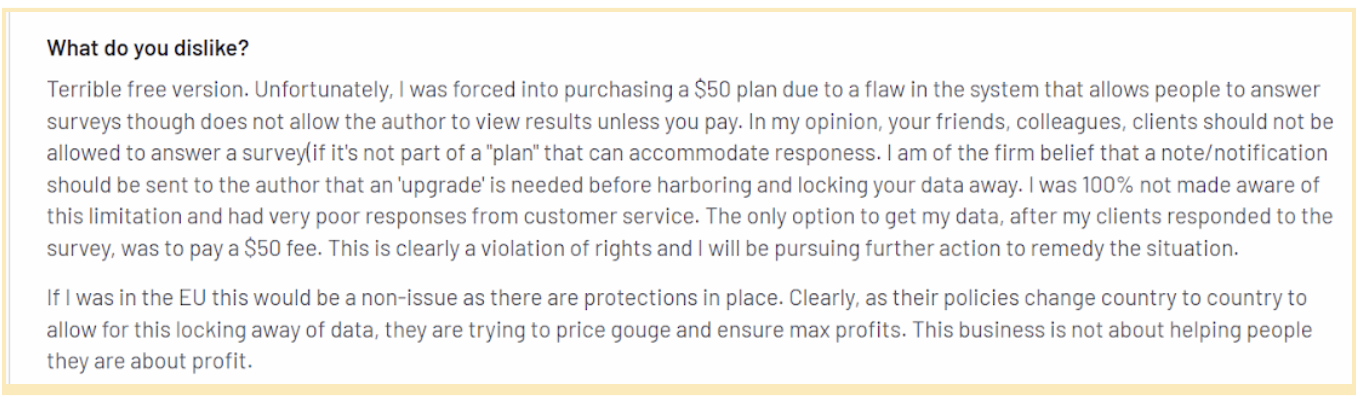 SurveyMonkey Free Version
SurveyMonkey Free Version
Typeform vs SurveyMonkey: A 30-Second Comparison
| Typeform | SurveyMonkey | |
|---|---|---|
| Ease of Use | Easy but has a learning curve | Easy |
| Pricing | Starts from $25/user/month | Starts from $25/user/month |
| Best Suited for | Medium and Large Enterprises | SMEs and Community Organizations |
| Free Plan | Yes | Yes |
| Enterprise Plan | Yes | Yes |
| 1:1 Help and Support | No | No |
| NPS Survey functionalities | Yes, but very limited functionalities | No (only template available) |
| G2 Review | 4.5/5 | 4.4/5 |
| Capterra Review | 4.7/5 | 4.6/5 |
Want to know which one’s better when it comes to Qualtrics and SurveyMonkey Click here to Compare Qualtrics vs SurveyMonkey
When Typeform or SurveyMonkey May Not be the Right Choice?
If you are a start-up or growth-stage company, especially SaaS, that focuses on a particular niche like customer experience, then neither Typeform nor SurveyMonkey will be the right choice for you.
Both Typeform and SurveyMonkey are horizontal software which means they don’t give in-depth functionalities specific to a niche like customer experience. They are mostly good for general survey purposes.
Now, if you are a growth-stage B2B SaaS business that is looking to improve customer experience, then we’d suggest a customer feedback tool like Affiniv.
Why Affiniv Might be a Better Option than Typeform and SurveyMonkey?
If you want to hear the voice of your customers, then you need a powerful , all-in-one customer feedback tool like Affiniv, rather than a generic survey software. Affiniv is perfect for businesses of all sizes, especially B2B SaaS companies. With Affiniv, you get to create in-depth surveys be it NPS, CSAT or CES to clearly understand customer feedback and make it truly actionable to boost retention and acquisition.

Here’s why we think Affiniv is the better option rather than Typeform or SurveyMonkey.
- Affiniv offers a clean and intuitive UI. It is easy to set up and use without any learning curve. You can create surveys quite easily without much technical know-how since the tool is a no-code platform.
- Build NPS surveys in no time, send them through multiple channels and set up automated reminders to get maximum feedback from customers.
- A dashboard powered with in-depth analytics to help gather helpful insights. You can analyze customer responses in detail, use various filters, slice and dice data to understand trends.
- Communicate with detractors instantly with auto-follow ups and identify the reason behind their score. You can do the same with promoters and passives too.
- With the help of Affiniv, you can encourage your promoters to rate you on social platforms like Facebook and Google with one click! This will help boost your brand image.
- Get support at every stage of your journey. We have dedicated CX personnel at Affiniv who will assist you at every phase from setting up the surveys to making feedback actionable.
- Unlike SurveyMonkey or Typeform, the Free plan of Affiniv lets you survey 100 customers.
Final Thoughts
SurveyMonkey, Typeform or Affiniv, ultimately it depends on your business goals and how the tool can add value to it. If you want in-depth customer-focused surveys, then Affiniv is a great choice for you. But if you want to create beautifully designed surveys for quizzes, polls or other non-niche specific purposes, then Typeform is a great option. If you need to create surveys for NGOs, communities or any general surveys, SurveyMonkey is good. So, before you decide on a tool, you need to check if your goals and requirements align with the features and capabilities of the tool.