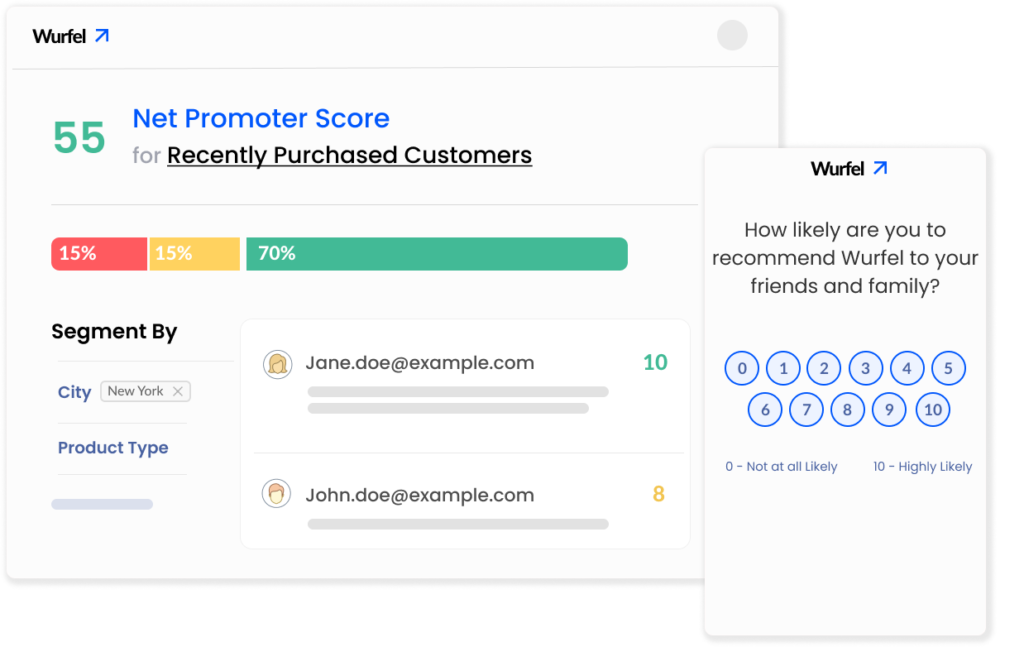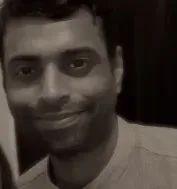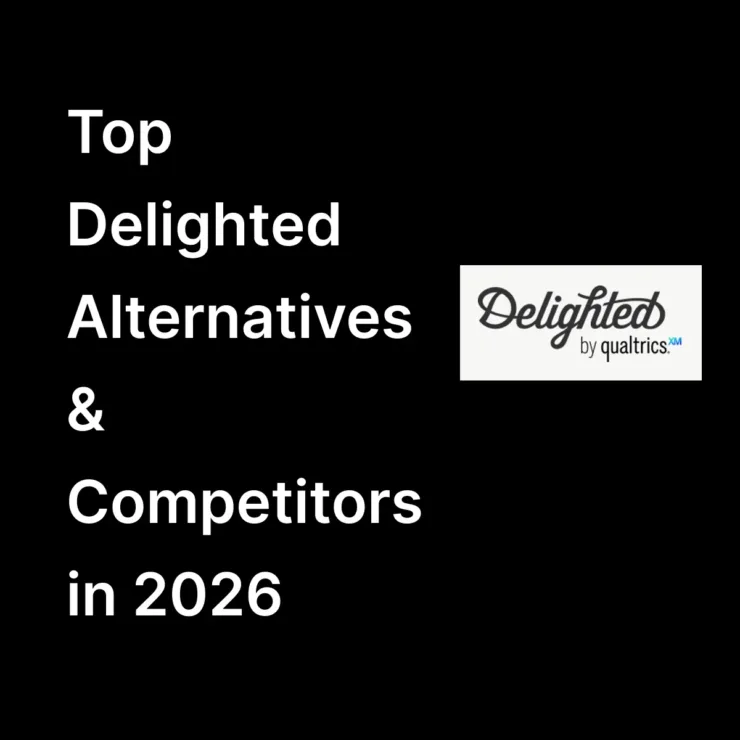Last updated on:
Jotform is a no-code form builder using which you can build forms for data collection, workflow, customer feedback, accepting payment, and so on. It has been around for quite some time now and has built a reputation for its ease of use, good design, and usability.
It’s a web-based tool and is known for having an extensive template library to cover the most important use cases. Having said that Jotform is not suitable for every type of business or use cases. In this detailed guide, we cover the top Jotform alternatives, their pros, and cons, and when to use them. Let’s get started.
Why look for Jotform alternatives?
Jotform is a cloud-based tool for building build forms. Using these forms businesses collect user information, accept registration on websites or for events, collect user feedback, accept payments, etc. Some businesses even create workflows using these forms by connecting them to platforms like CRMs using various integrations like Zapier.
The top benefits of using Jotform are –
- a good number of templates to choose from.
- a What you see is what you get (Wysiwyg) form builder with drag and drop of form fields.
- integrations with other business apps.
- supports logic rules and branching.
- can accept payment.
However, Jotform is not for all types of businesses or use cases. Here are some reasons businesses look for Jotform alternatives.
- Not great for Customer Experience (CX) use cases like NPS, CSAT, CES, etc. Let’s say you want to measure key customer metrics like NPS, CSAT, CES, etc. for your product or business. Specialized tools like Affiniv can help you measure these metrics and collect customer feedback out of the box. Using a specialized CX tool, you can create these surveys. Then you can send the survey over Email, or embed them in your product to collect feedback. Also, the NPS and CSAT scores are auto-calculated and progress is tracked regularly. A form-only tool may not be the best help in this case.
- Not great for Micro-Surveys embedded in the product. These are specialized surveys that can be embedded in the product. When the user takes some action, say completes an order, these surveys can be shown to the user to gather feedback. You may not be able to create the same using Jotform without some amount of coding. Here a specialized product survey tool may be required to control the placement, look and feel, when to show the survey, and so on.
- Not great for employee experience surveys. As with customer experience surveys, employee experience surveys may measure employee NPS (eNPS) and employee satisfaction. You may need a specialized tool to send out personalized survey links to individual employees. And the eNPS or eSAT numbers should be auto-calculated for analytics and progress tracking.
- Not very customizable. with Jotform, you can customize the survey form to some extent in terms of look and feel. However, if you are looking for more customization capability, you have to look elsewhere.
- Can be expensive beyond simple use cases. For Customer Experience (CX) use cases, you need integrations with multiple products and custom development or integrations. This can be expensive to build and maintain.
- Not so responsive Customer support. If your requirements are not provided out of the box and you need support with the tool, then you may be looking at longer timelines.
With that introduction, let’s get into our list of Jotform alternatives.
1. Affiniv
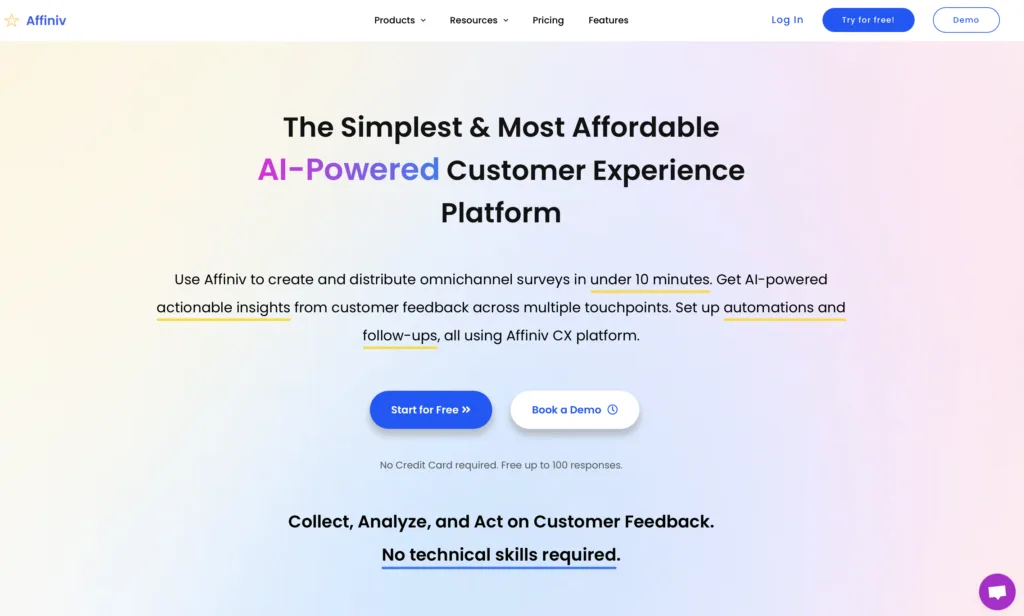
Affiniv Survey and NPS is one of the best alternatives to Jotform. If you are looking for a full-featured customer experience (CX) tool to capture NPS, CSAT, CES, and customer feedback, Affiniv can be a great choice.
With Affiniv, you can create surveys with a user-friendly survey creator. Then you can choose to send the survey over email, SMS, or WhatsApp with reminders right from the tool. You can also embed the survey in your website/app without writing any code. Finally, you can analyze the result on the AI-powered dashboard to find out the customer insights.
The tool is user-friendly and doesn’t require any learning curve to set up and operate. For an e-commerce business, you can send surveys automatically after, say, 7 days from the order. If you are running a SaaS business, you can embed an NPS survey in your product, which can be shown, say, every quarter. Used by professionals across industries such as retail, finance, software, etc, you can explore the tool by creating an account here.
Top Features
- All-in-one tool to create surveys, send the surveys over email, SMS, WhatsApp, and embed them on the website, to collect user feedback.
- Embeddable surveys with powerful rules. E.g.. show to subscribed users, show again after some duration, show on specific pages and for a specific set of users, etc.
- AI-powered dashboard to analyze results and find actionable customer insights.
- Responsive support to help with customer queries via Chat and Email.
- Customizable survey design. Email templates can be customized as per your brand guidelines.
Pros and Best Use
- The best use of Affiniv is to collect customer and employee feedback and measure metrics like NPS, CSAT, CES, etc.
- A single tool for creating surveys and sending them via multiple channels. Saves effort and cost
- Can integrate with apps like Shopify, Salesforce, Zendesk, Hubspot, Google Sheets, Slack, and many more
- Great support via chat, email, and phone
- Budget-friendly and affordable compared to other tools
Cons
- Not the best option for a form-only use case. Affiniv is an end-to-end customer experience platform.
- Can lack some integrations. However, the implementation team usually does them without any extra cost.
Want to create and send a survey in minutes?
With Affiniv, you can create beautiful surveys and send them instantly via Email or Embed in your website/app.
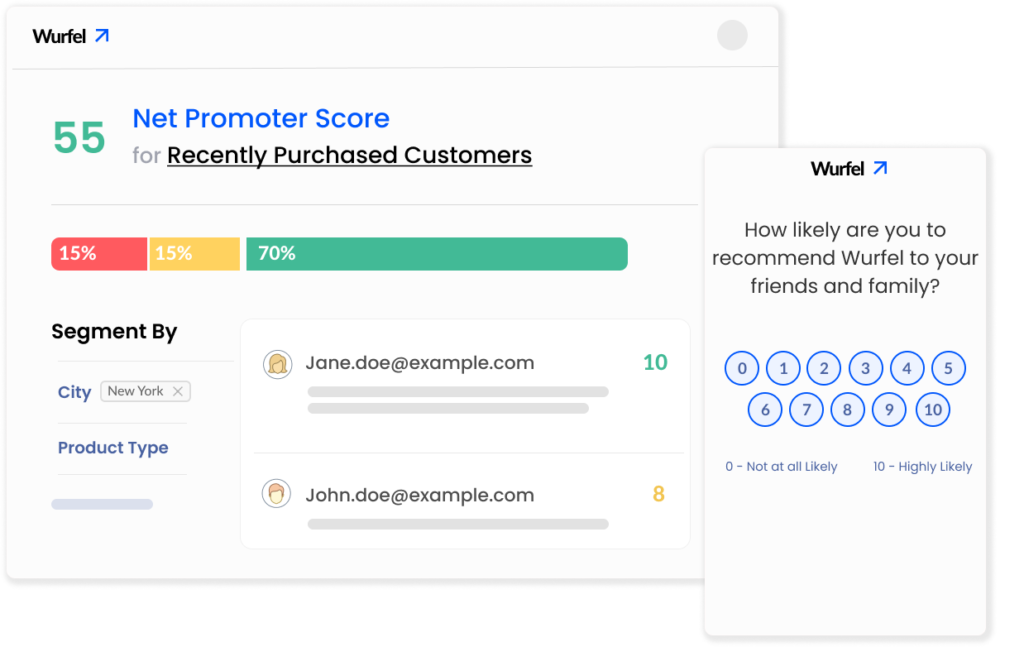
2. Zoho Forms
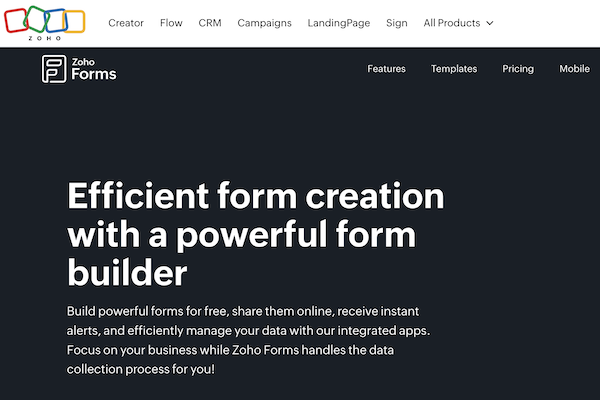
Zoho Forms is one of the very popular Jotform alternatives. If you are already using any app from the Zoho ecosystem, such as Zoho CRM, or Helpdesk, Zoho Forms has a direct integration with the same. It’s available on the cloud and simple to set up as well. Businesses primarily use Zoho forms to create their data entry forms both for internal workflows and forms that accept payment and registration.
It supports a wide number of question types such as choice questions, descriptive questions, checkboxes, radio, currency, payment, etc.
Top Features
- Can create forms with a no-code form builder tool, which is relatively simple to use
- Can be embedded in a webpage using iframe or Javascript.
- Analyze data by exporting them to a spreadsheet or other apps.
- Integration with CRM tools like Zoho CRM, Google sheet, and more
- The creator app is available for mobile.
Pros and Best Use
- The Zoho form can be best used to create data entry forms for internal company workflow or external customer registration.
- It’s user-friendly compared to some of the more enterprise tools.
- Good compliance such as HIPAA, GDPR, etc.
- Good integration with the Zoho ecosystem of apps. Can be integrated with other tools like Salesforce as well.
Cons
- Not a great CX tool to measure NPS, CSAT, CES, etc. You need several expensive integrations to make the tool suit your needs. Also, for capturing customer feedback, there are other tools with a much more appealing interface instead of showing all questions in a form.
- Limited design customizations.
- Lack of live chat, or phone support makes it difficult if your requirement needs some consultation or custom implementation.
3. Typeform
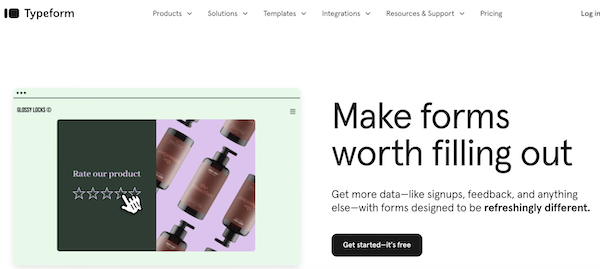
Typeform brought in good visual design elements to the otherwise boring forms. And it has been fairly successful at that. Typeform made the single question per view the default mode of the survey. There are several benefits to this design. The key among them is that a user is fully focused on answering the question as opposed to getting distracted by the full form. Also because of this design, it’s easier to have a better visual appeal making it one of the top Jotform alternatives.
Apart from the visual appeal, Typeform has built-in logic rules, can recall answers from previous questions, can include pictures in the survey pages, and more. It also has a good number of built-in templates.
Top Features
- Can create visually appealing forms with images, background images, brand themes, logos, etc.
- One question per view for a more focussed experience and better interface.
- Supports logic rules, branching, and answer recall from previous questions
- Can send form link over email, and get code to embed on website
- Integrates with apps like Hubspot, Salesforce, Google Sheet, and more
Pros and Best Use
- More modern interface compared to some of the legacy survey tools like Survey Monkey or Google form.
- Typeform can be used both as a customer information capture tool and a surveying tool, though customer survey is a more preferred use case.
- A good number of integrations to save you time and resources while getting started.
Cons
- Lack of good text or AI-based analytics features for Survey responses
- Lacks enterprise and compliance features in the sub-enterprise plans.
- End-to-end automation of customer experience surveys like NPS, CSAT, etc will need integration with multiple tools. This can be expensive and needs more time and resources.
4. PaperForm
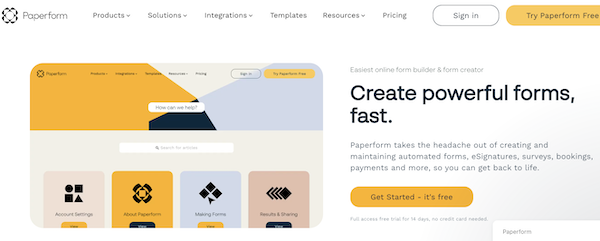
Paperform can be used to create forms, accept bookings, registrations, payments, create surveys, etc. It has features like calculations, logic rules, etc, which make it one of the top Jotform alternatives. It supports features like scheduling, eSignature, etc, aiming at making your workflow smoother. It can also accept payments and can connect with other apps such as Google Sheets, Trello, Mailchimp, etc.
Top Features
- Ability to create forms with a simple and intuitive form builder.
- Can use themes, calculations, and logic to add more power to your form.
- Has calendar scheduling built-in. Can accept payments and eSignatures.
- Can connect with useful apps like Google sheet, Trello, Hubspot, Stripe, etc
Pros and Best Use
- Paperform is best used to create customer-facing registration forms, event booking, payment forms, forms for eSignature, etc.
- The visual design of form can be better than Jotform making it one of the top Jotform competitors.
Cons
- Paperform lacks the capability when it comes to customer experience surveys and automating them. Lacks integrations with top e-commerce platforms and support tools such as Zendesk.
5. forms.app
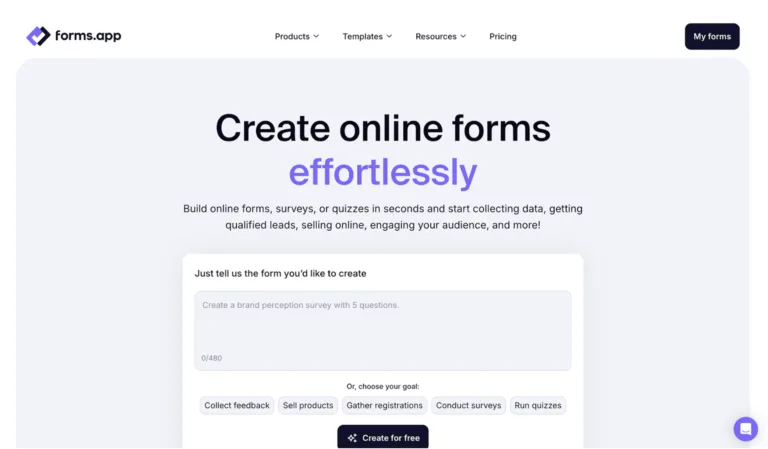
One of the best alternatives to Jotform is forms.app. It allows you to create online forms, surveys, and quizzes in under a minute with its AI form creation features. Alternatively, you can choose from over 5000 pre-made templates to quickly build your forms.
The best part is that, unlike Jotform, forms.app has a super user-friendly builder. forms.app’s forms look modern and offer a smooth form-filling experience. You also have essential form-building features, including accepting payments, collecting signatures, adding question conditions, and calculating scores.
Top Features
- AI form generator allows for quick form creation
- Conditional logic helps reduce unnecessary questions
- Over 5000 templates available for use
- Payment collection through PayPal and Stripe
- Multiple pages
- Multilingual forms
Pros and Best Use
- Offers AI form creation
- Friendly interface
- Native integrations
- Good form-filling experience
Cons
- No sentimental analysis
- No PDF survey-generation option
6. Google Forms
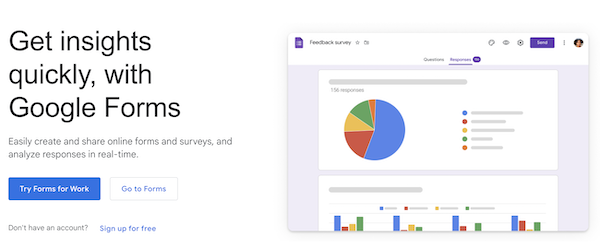
A part of Google apps, Google Forms is one of the top Jotform alternatives. Though it’s not as visually appealing as its newer competitors, it’s pretty capable when it comes to functionalities. It’s easy to create a form and supports different types of fields such as choice questions, short answers, checkboxes, file uploads, scale, date time questions, etc.
Though it supports limited design customization options, you can still change your logo and add your brand color and fonts. The response summary can be viewed either within the tool or you can export the responses automatically to a Google Sheet.
Top Features
- Easy-to-use survey-builder tool with a range of question types.
- Can add custom branching logic based on answers to the previous question(s).
Pros and Best Use
- Can primarily be used for creating surveys, quizzes, and doing customer research.
- More user-friendly and simpler to use compared to Jotform.
- Good compliance with HIPAA, ISO, SOC, etc.
Cons
- Compared to other modern survey tools, the interface is relatively boring. Good tool for data collection and not so much for customer experience surveys, where a better interface and more out-of-the-box automation options are needed.
- Not a lot of integrations are available out of the box besides the apps provided by Google
- Doesn’t provide Javascript if you are looking to embed the pop-up survey on the web and show based on conditions.
7. Wufoo
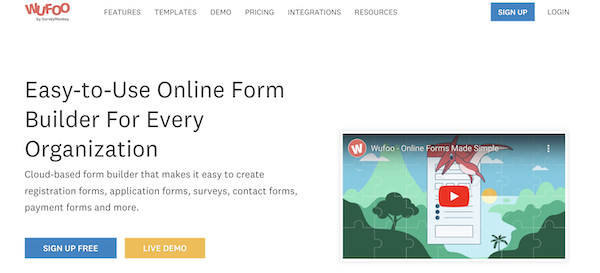
Wufoo is a cloud-based form builder tool used by some of the popular brand, which makes it one of the Jotform alternatives. Using its form builder businesses create registration forms, application forms, surveys, contact forms, payment forms, etc.
Wufoo also provides capabilities to upload files and accept payments from customers using PayPal, Stripe, etc. You can also customize the forms to match the look and feel of your brand
Top Features
- Form builder from Wufoo comes with a number of themes and a customizable look and feel. It also supports rule-based branching.
- Can collect data, accept payments, and file uploads.
- Automate workflow by integrating with other apps using Zapier.
- Can use the in-built reports or export results to CSV for further analysis.
Pros and Best Use
- Wufoo can be used to collect data and payments from customers using forms.
- Supports custom themes and branding
- Supports integrations with tools such as SalesForce, MailChimp, etc to create leads in the system and send out survey link to the customers.
Cons
- Wufoo’s survey interface feels a bit old and dated compared to modern survey tools in the market.
- Doesn’t have enough capability to run automated customer feedback surveys over email or on the website. Need custom coding to enable pop-up surveys to collect customer feedback on the website.
- Customer support has a significant lag compared to earlier, especially after their acquisition.
8. Formstack
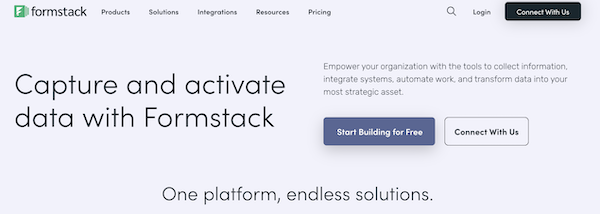
Formstack is another Jotform alternative, which helps businesses create forms such as patient registration, loan application, admission, event registrations, etc. Using these forms, you can create workflows for your process without using any code. Using its suite you can also generate documents and accept eSignatures.
Top Features
- Drag and drop no-code form-builder with conditional logic for branching
- Can integrate with other apps such as Hubspot, Salesforce, Stripe, etc.
- Supports various fields such as choice, long answer, Email, Phone, Data, time, credit card, etc.
Pros and Best Use
- Formstack is best suited for creating forms and workflows to collect data for various industries such as education, finance, healthcare, etc.
- Supports a wider range of field types compared to Jotform.
- One question view on mobile at a time and ability to customize theme as per brand or website.
- Supports file upload, payment processing, and eSignatures.
Cons
- Limited functionality when it comes to CX surveys like NPS, CSAT, and CES. It can’t be readily embedded on the website or embedded in the email without custom coding.
9. Zonka Feedback
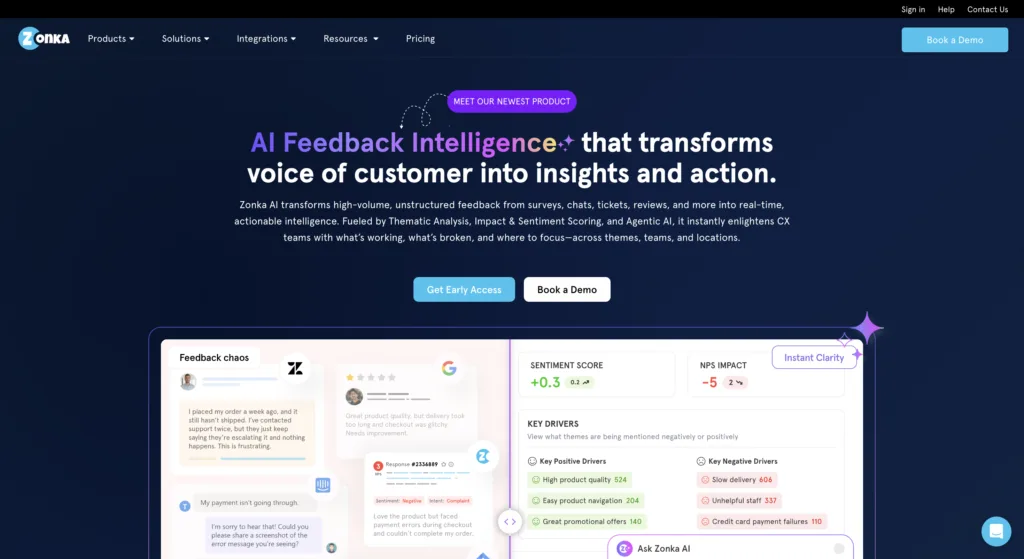
Top Features
- All-in-one tool to create surveys, share them via email, SMS, links, QR codes, or embed them across your website and product.
- Advanced targeting rules for website surveys. Eg. show to returning users, show after scroll, show only on specific pages, trigger during exit intent, etc.
- AI Feedback Intelligence that turns open-text responses into themes, sentiment labels, and insights you can take action on.
- Pre-built templates for NPS, CSAT, CES, onboarding, churn insights, feature requests, and more.
- Deep integrations with HubSpot, Salesforce, Zendesk, Slack, Google Analytics, Intercom, and dozens more.
Pros and Best Use
- Best used for customer experience & voice of customer programs, location-based feedback, and product/in-app surveys.
- Highly customizable surveys with branding, logic, multilingual support, segmentation, and advanced targeting.
- A single platform for creating surveys, distributing them across channels, and analyzing insights.
- Real-time alerts via email, SMS, WhatsApp, Slack, and Microsoft Teams.
- Built-in case management to turn feedback into tickets and follow up with customers directly.
- Strong AI capabilities for automated analysis, insights, and prioritization.
- Ideal for mid-sized to enterprise teams needing omnichannel collection with centralized analysis.
Cons
- Doesn’t support payment forms or complex workflow forms like Jotform does.
- AI features and advanced integrations are available on higher-tier plans.
- Setup for complex workflows may require initial configuration time.
- Because it is a full CX platform, it may be more than what very simple form-only users need.
10. Survey Monkey
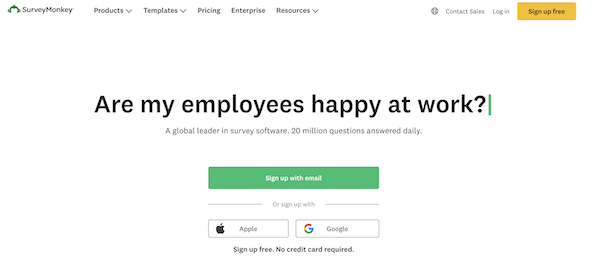
SurveyMonkey is one of the top Jotform alternatives when it comes to customer or employee surveys. It has been around for quite some time and has gone through a few revamps to its user interface. It’s used both as a form for data capture and to run customer and employee experience surveys. It supports a wide range of question types and design customization. Let’s explore some of the features, pros, and cons below.
Top Features
- Supports both Survey and form. You can create forms such as event registration, job application, contact forms, etc.
- Support fields for payments, files, orders, applications, contact information, etc.
- Embed forms directly onto your website.
- Can accept payments and show the forms on the web.
- Can integrate with apps via Zapier
Pros and Best Use
- Survey Monkey is best used for customer and employee surveys. However, it also supports forms as an additional offering.
- Supports logic, calculations, payments, file uploads, etc.
Cons
- Survey Monkey became popular with customer and employee surveys. Forms are not as advanced as some of the other providers in this list.
- It can be expensive for a small to mid-sized organization.
- Though there are multiple modes of support such as chat, email, and phone, the response time can be quite high.
11. Microsoft Forms
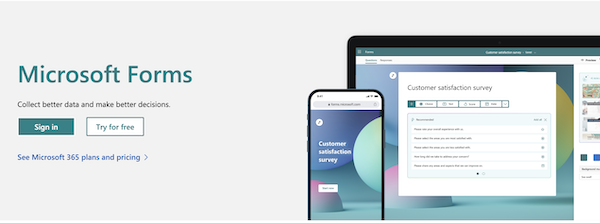
If you are using apps from Microsoft, you can consider Microsoft Forms for your data collection and surveying needs.
With Microsoft Forms, you can capture the information you need with custom surveys, polls, and quizzes. For the education industry, Microsoft Forms offers a wide range of tools for assignments, quizzes, and student assessments.
Top Features
- Great for building quizzes, polls, and simple survey forms.
- Data can easily be exported to Excel for further analysis.
Pros and Best Use
- If your data capture or survey requirements are simpler and you are already using Microsoft apps, you can give this free app a try.
- Good for the education industry where students can be engaged using polls and quizzes.
- Free with a Microsoft 365 subscription.
Cons
- Lacks professional features for both Form and Survey use cases.
- Integration is also a challenge with non-Microsoft tools.
12. ProProfs Survey Maker

ProProfs Survey Maker is a good choice for creating NPS Surveys, quizzes, polls, forms, etc. It has email integration using which you can send surveys to your customers. You can also embed the survey on your website as a popup. Supports form customization using logic, and themes. If you are looking for a tool for customer feedback, then ProProfs may be a good choice. It has templates available for standard surveys like NPS and question types to collect customer sentiment such as star and smiley face.
Top Features
- You can build different kinds of surveys with built-in templates with customization to the themes and logic.
- Can create sidebar forms to embed on the site, or send the form via email
- Can create quizzes, tests, and assessments.
- Integrates with various CRMs to capture customer responses.
Pros and Best Use
- ProProfs survey maker is best used to create customer or employee experience surveys such as NPS, CSAT, etc. With its support for embedding the form on the website and sending it over email, you will spend less effort building those integrations.
- Supports visual or emotional scale types such as Star, Smiley Face, etc. Good for capturing customer sentiment.
Cons
- ProProfs is good at customer or employee feedback surveys. If your use case for form is complex, you should look at other tools in this list. The available field types are more suitable for customer satisfaction surveys than a complex form. However, for simpler forms, it will take less effort if you use ProProfs.
- Pricing is relatively higher compared to other form builders.
Conclusion
By now I hope I have given you enough insight into Jotform and some of the top Jotform alternatives. Even though Jotform does a good job at forms and surveys, it may not be the best fit for your business or use case. So choose a tool based on your requirements and budget. It’s also important to choose a tool that has highly responsive customer service to help with your queries or custom requirements.
You can also try Affiniv, as we specialize in surveys such as – customer experience, customer feedback, and employee experience. Using Affiniv, you can create various types of surveys such as NPS, CSAT, employee NPS, and custom surveys pretty easily. You can also send the surveys over email or embed them on your website or app without writing any code. Integrates with platforms such as Salesforce, Shopify, Zendesk, and more.
You can create a free account and try out the platform for 14 days!
Want to create and send an survey in minutes?
With Affiniv, you can create beautiful surveys and send them instantly via Email or Embed in your website/app.